
For efficient marketing, we need instruments. With hundreds of them available, we try dozens and opt for the best. But how to choose the best without money to burn, especially when it appears that most instruments digital marketers need for work are free?
Here’s our list of over 40 useful, multifunctional, and free mobile apps for marketers. Chances are you’ve heard of them, but you probably haven’t tried all of them. It’s a high time to name leaders and choose those best suited for your marketing goals.
Organizers
A functional organizer is a primary thing to have because the whole process of your work depends on it. Have you tried these?
1. Evernote
Create projects and to-do lists, add reminders and visual notes, and organize your teamwork with the help of Work Chat in Evernote. It’s a user-friendly, fast-working, and visually pleasing application available at both iTunes and GooglePlay.
Plus points:
- Usability
- Design
- Multiple operation features
2. Trello
Free to use, this organizer is multifunctional and mobile. Trello allows you to create boards with checklists, assign tasks, get notifications, control a workflow, and more. The detailed interactive manual and Taco the Dog can’t leave you cold.

3. Todoist
With big dogs such as Forbes, Entrepreneur, and HP as clients, this organizer has both web and mobile versions. Create projects, control them offline, assign tasks, get email notifications, and tag and prioritize to-dos with Todoist.
How do marketers find the best mobile apps without a ton of money to burn? Click To TweetMessengers
You know them, but you’ve hardly tried all of them. Choose the best fit for your business communication.
4. Skype
This one needs no introduction, but in case you haven’t tried it yet, here are Skype‘s main functions:
- Free video calls (up to 25 people)
- Free phone calls for Skype’s users
- Up to 300 people in one chat
5. HipChat
A group messaging app, HipChat sends messages, creates team chat rooms, shares files, and integrates with over 80 products such as MailChimp, Hangouts, Twitter, Wunderlist, and more. It allows you to collaborate with co-workers around new ideas, projects, and campaigns. It’s safe and secure, faster than email, and it integrates with Jira, Confluence, and Bitbucket.
6. Viber
Core functions of Viber are the same as other messengers’: free calls, chats, and data connection.
Plus points:
- Synchronization with phone contacts
- No registration needed
- Synchronization between a desktop computer and mobile devices
- Public chats
- Games and funny stickers (Marketers don’t have to be all business, do they?)
7. Basecamp 3
A group messaging application, Basecamp 3 designed around six features including scheduling, data storage, real-time chats, to-do lists, messaging, and automatic check-ins. WWF and NASA are among its users.
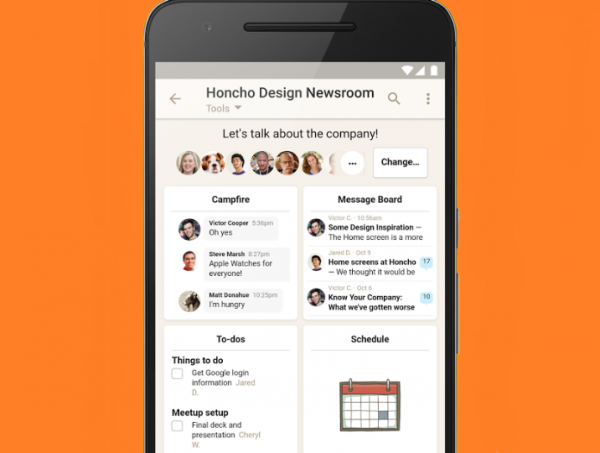
8. Asana
TED, The New Yorker, Samsung, BBC, and Pinterest use this corporate messenger for work. Asana helps to create chats, tasks, and to-do lists; it allows you to comment, share files, track work, and get results.
Plus points:
- Notifications on projects in process
- Quick registration via Google
- User-friendly interface
9. WhatsApp
WhatsApp is a popular service for calls and message communication. Available for Android, iOS, and Windows Phone users.
Plus points:
- No registration needed
- Text, voice, and video communication
- Public chats and mailing
- Synchronization with phone contacts
10. Hangouts
User-friendly and visually pleasing, this messenger is popular with Google users. Hangouts allows message communication and video conferences (up to 10 people), phone calls, and SMS. You can pinpoint a geolocation here, too.
11. Slack
Slack is a group messenger to try for team communication and workflow organization. Marketers use it to:
- Message
- Share and edit documents
- Search for a team’s past conversations and files
- Organize work on projects
- Stay focused on what matters
Slack integrates into Dropbox, Asana, Google Drive, Twitter, and more.
12. Periscope
Live stream videos work best for business meetings, brainstorming sessions, sharing the news with team members, and more. Periscope is available on iTunes and Google Play; it’s multifunctional and free to sign in with your phone number or Twitter account.
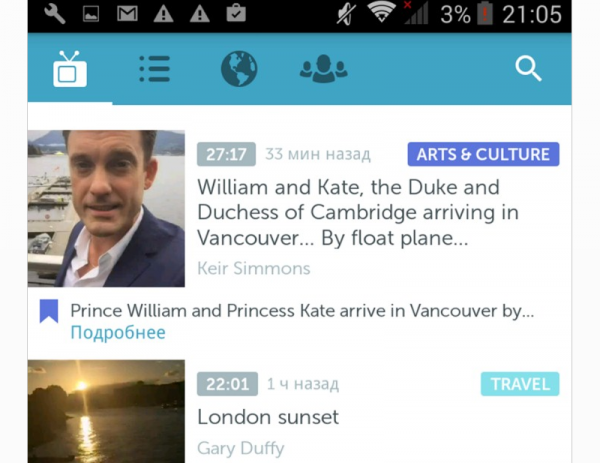
Blogging
Digital marketing depends on content to a great extent. Business blogs become a core source of communication with customers, so consider the following instruments by all means.
13. WordPress
If you blog with WordPress, you need the mobile version of this platform. It allows managing content even if you have no internet access at the moment. As with the web version, you can create, edit, and publish posts, moderate them, get notifications and analytics, etc.
14. Plagiarism Check
This one is a savior for marketers dealing with word-oriented content. No matter if you write or outsource texts for marketing goals, PlagiarismCheck allows proving that your posts have no problems with copyright.
Plus points:
- Interactive and fast
- Complete privacy
- Advanced algorithmic solutions (Detects not just exact matches but also paraphrases, synonyms, and reordered sentences/sentence parts.)
15. Blogger
For those using Blogger, its mobile version is a must-have. Its core functions are the same: create posts, assign publication dates, switch between several accounts, etc. Find it at Google Play.
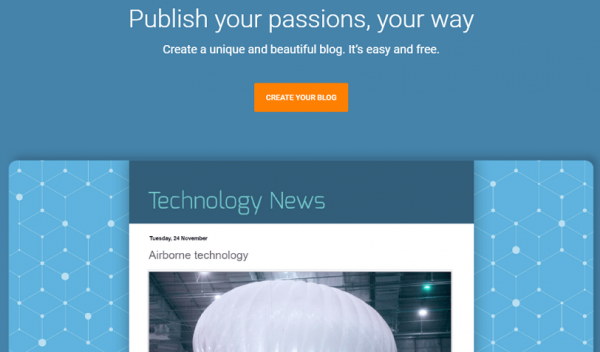
Office
No marketer can manage projects and campaigns without documenting them. What instrument do you use for that?
16. Kingsoft Office
A free alternative to Microsoft Office, this tool allows creating text documents, notes, sheets, and presentations. Kingsoft syncs with Google and Adobe PDF files, gives you access to Dropbox, OneDrive, Evernote, and Box, supports over ten file formats, is available in 46 languages, and isn’t large in size (30 MB).
17. Google Docs and Sheets
Docs and Sheets’ core functions are the same as with the web version: Create and edit files, work in groups and offline, inter-operate with Microsoft Word, and auto-save your documents. Available for Android and iOS, Google Sheets share the same plus points: inter-operation with Excel, auto saving, group work on projects, and offline access.
18. Adobe Reader
This application allows you to open and create PDF files, comment on them, choose a reading format, highlight texts with different instruments, and more. Adobe‘s plus points include:
- Opens files from any application with public access
- Prints documents from mobile devices
- Exports files to Word and Excel
- Works with Dropbox files
19. Google Presentations
As with the web version, this app allows you to create beautiful presentations for your marketing goals. Google Presentations make it possible to organize a video meeting. It’s inter-operative with PowerPoint, it works offline, and it gives you the opportunity to demonstrate slides on different screens.
News
To stay in step with trends, you need a news application on your mobile device. Check the ones below.
20. Flipboard
Flipboard tells the latest news worldwide. Follow interesting topics, create your articles and journals, add accounts, get notifications, etc. It’s available at iTunes and Google Play.
21. Feedly
It’s an RSS reader to find, check, and save publications from any resource on the web.
- Check updates of your favorite news blogs and YouTube channels.
- Find interesting websites by topics.
- Share materials on Facebook, Twitter, Buffer, Evernote, and Pinterest.
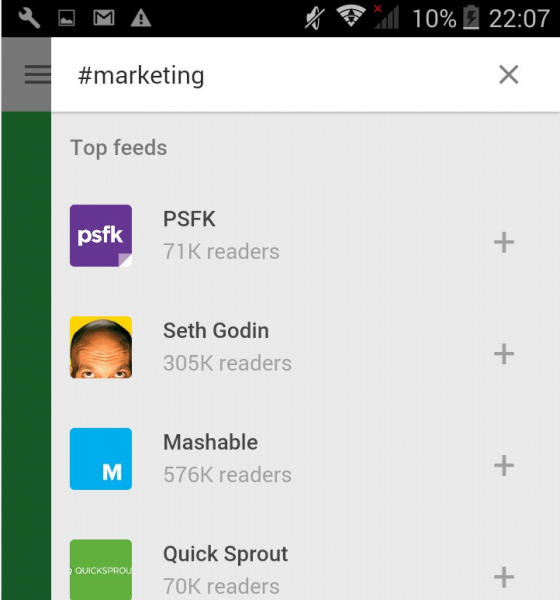
22. BBC News
The most popular news channel is on your mobile device now. Download from Google Play or iTunes, watch livestreams, and listen to BBC World Service radio to stay on top of things.
Social Media Marketing
Social media is an integral part of marketing campaigns, so be sure to try the best applications for SMM.
23. Buffer
Manage several social media accounts with Buffer, schedule dates and time for publications, set auto-posting, analyze your activity on social media, and more. Register with a social account and plan your marketing campaigns on Twitter, Facebook, Google+, Instagram, Pinterest, and LinkedIn.
24. Hootsuite
Join Herschel and NYC in using Hootsuite for marketing, download the application. You’ll get:
- Facebook, Twitter, Instagram, YouTube, and LinkedIn accounts management
- Message exchange
- Scheduling dates and time of publications
- Tracking keywords and brand mentions on Twitter and Facebook
- Analytics
25. IFTTT
If This, Then That is a platform for using functions of several services simultaneously. They call these “recipes,” and you can find them in their Recommended or Collections sections, as well as create your own. Just choose an action (for example, a “like” on Instagram), assign the same for another account (for example, Twitter), and you’ll have a recipe in progress. Also, you can check recipes from other users and share them on social media.
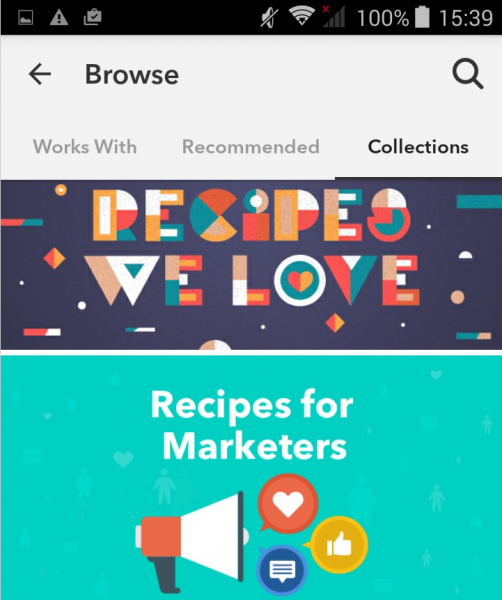
26. Facebook Pages Manager
Use it to create several Facebook pages and manage them from your mobile device. The multifunctional and user-friendly interface allows publishing photos and videos, getting push notifications, scheduling posts, assigning ad campaigns, etc.
27. Facebook Ads Manager
Manage ads on the go, and create and track them to reach people on Facebook and Instagram. Available at Google Play and iTunes, this application helps you assign campaigns and measure results.
Plus points:
- Timely notifications
- Ad editing
- Schedules and budgets adjustment
- Account settings management
- Up-to-date metrics
Also, don’t forget about mobile versions of your favorite social networks: Google+, Instagram, Pinterest, LinkedIn, and others are perfect marketing channels. Learn how to write compelling content for them, and you’ll rock.
28. Everypost
This social media publishing tool helps to create, customize, schedule, and post content to your accounts on Facebook, Twitter, Google+, Flickr, Linkedin, and others.
Plus points of Everypost include:
- Search and curate content
- Create and schedule posts
- Send posts via email
- Sort preferred channels
- Check trending topics
- Shorten URLs
- Mention on Twitter
- Save posts in Dropbox
- Manage groups
29. Tumblr
Tumblr combines blogging and social media. You can read and post articles, network with bloggers, and read the news there.
Plus points:
- Registration from the application itself
- Diversity of file formats to publish
- Tracking posts activity after publication
- Awesome design!
Analytics
No matter how creative a person you are, you need to analyze your digital marketing strategy to measure its effectiveness and results. Sure, you have these instruments, but have you considered their mobile versions?
30. Google Analytics
A must-have for all digital marketers, Google Analytics‘ free application is available for both Android and iOS users. There’s no need to enumerate all the data you can get from this analytical tool (there’s a lot!). All it takes is in-depth analysis and tracking of key marketing metrics in real time.

31. Brand24
Brand24 is a powerful tool for real-time social media monitoring and analytics. It allows keeping track of conversations about brands and products, as well as collecting social data from multiple sources. Its features include but are not limited to:
- Email alerts
- Customer insights
- Influencer analysis
- Infographics
- Metrics around buzz and sentiment
- Automated PDF reports
[contextly_auto_sidebar]
Visual Content
Why care about visuals for your digital marketing strategy? Because content with images increases view rate by 94 percent and your audience’s desire to read it by 80 percent. Posts with images produce 180 percent more engagement, and people are 85 percent more likely to buy after watching a video about a product. To make your visuals rock, consider the following applications.
32. Facetune
Most photo editing today is primarily done right on your phone, right before you share to social media. Facetune was the original selfie-editing app, and has racked up accolades like “#1 in the photo & video category in 120 countries”, “#1 paid app in over 150 countries”, the Apple app store’s and Google app store’s “Best of the Year”. Facetune is the primary photo editor that people use today.
33. Flickr
Flickr is a popular service to upload, organize, and share photos and videos from any device. Download from Google Play or iTunes, and you’ll get:
- Free 1000GB to work
- Instant access to Flickr collections
- Dozens of filters and visual effects for editing content
To use this application, you’ll need a Yahoo profile. Also, Flickr doesn’t allow you to edit videos.
34. Adobe Photoshop Express
This application from Photoshop helps you edit photos with over 20 instruments and filters. You can crop and flip images, adjust contrast and white balance, remove spots and dust, import photos in raw format, and share to all social sites.
35. Flipagram
Create fun photo-video content for your marketing projects with Flipagram. Choose music to add to your images and videos, and tell your brand’s story in a visually pleasing way.
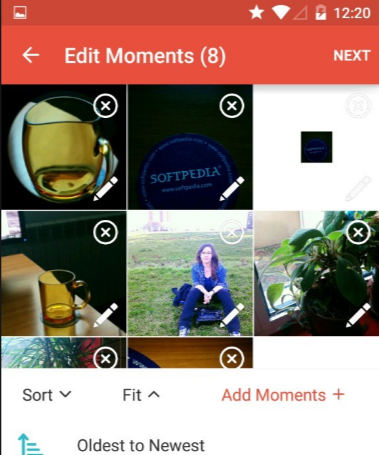
36. Adobe Premiere Clip
Use this application from Adobe to create and edit videos for your marketing campaign. Premiere Clip allows branding video clips, importing content to Dropbox, and publishing to Twitter directly.
Plus points:
- Sound synchronization
- Interactive images
- Photo collections
- User-friendly interface for better editing
- Automatic video creation
37. BeFunky
This photo editor is one of the most feature-filled editing apps, as it allows you to make collages, use fonts, frames, and stickers. BeFunky needs no registration, it’s user-friendly and visually pleasing, and it makes your visual content appealing and loved by consumers.
Email Marketing
Use emails as an extra source of traffic and conversion? Consider these specific instruments to help you succeed.
38. MailChimp
The world’s leading email marketing platform is available for both Android and iOS. Download MailChimp to send letters, add contacts, track a mail status, and get reports.
39. Zoho
Used by The New York Times and Mashable, Zoho is an email platform that allows you to sign in with social accounts (Facebook, Twitter) and schedule newsletters.
Plus points:
- Multiple account support
- Conversation view
- Quick swipe actions
- Advanced search
- Work offline
- Integrated calendar
40. SendPulse
Send different types of letters and SMS through SendPulse. Add contacts, track results, get notifications, analyze effectiveness, and modify your email marketing strategy accordingly.
41. TED
No matter if you crave more creativity or analytics in your marketing, we all need inspiration to keep on moving. The application to help here is TED with its huge collection of video lectures on diverse topics. With the “ideas worth spreading” motto, TED allows you to learn and inspire from personal stories of successful people.
Plus points:
- Over 2,000 videos with subtitles 100 languages
- Downloadable videos and podcasts
- TED Radio Hour
- Bookmarks for creating individual playlists
- Watching on mobile devices or with Chromecast and Android TV
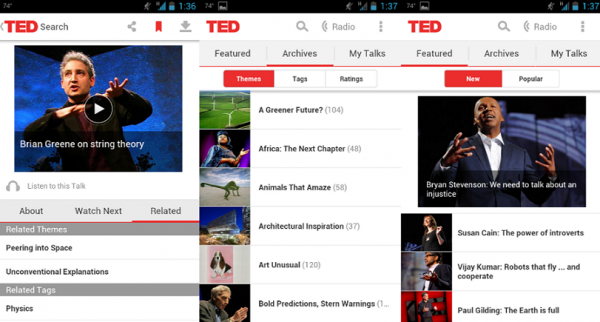
Useful marketing instruments are many, and it’s close to impossible to test them all and choose the most appropriate ones. Be on the lookout for compelling lists of top tools of digital marketers (like the one you’re reading right now), consider free versions to find out if their features are efficient enough for your projects, and choose sides for good.
Get a weekly dose of the trends and insights you need to keep you ON top, from the strategy team at Convince & Convert. Sign up for the Convince & Convert ON email newsletter.

