Do you know how visitors use your blog?
I have previously reviewed Crazy Egg, whose heat maps and link tracking are exceptional (and easy to use). But a few weeks ago I signed up for a trial of Israeli company ClickTale, and I am absolutely blown away by what it can do.
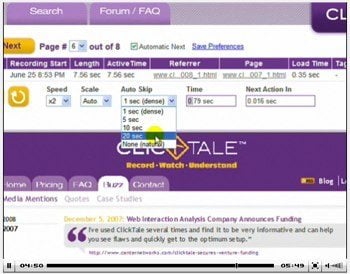
It’s equal parts amazing, and eerie.
The data collected by ClickTale is spectacular. Date of the visit. IP address of the visitor. Country of origin. Referrer. Landing page. Time spent. Engagement Time (which ClickTale trademarked, and total up the amount of time the visitor was clicking or moving the mouse). Number of pages viewed.
You can also tag visitors using the ClickTale API to show movies only for those visits that resulted in an action (made a purchase, signed up for email newsletter, clicked help, used search, etc.)
This is incredibly powerful, as it blends Web site analytics and Web site usability in a natural and complementary way. I don’t do a lot of landing page testing these days, but if I did, I would be using ClickTale about 8 hours a day.
Your Blog Post: Boring or Brilliant?
Is the blog post too long? Too short? Is the thesis buried? Does anyone actually read this stuff? ClickTale answers those questions with its amazing scrolling heat map functions.
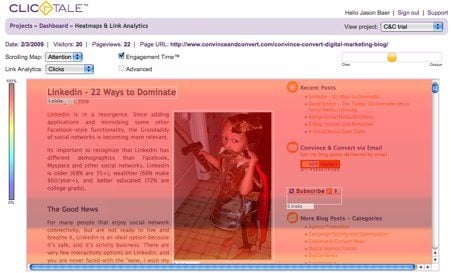
ClickTale recorded 20 separate visitors on February 3, when my “Linkedin: 22 Ways to Dominate” post was on the top of this blog. According to the scrolling heat map report, 10 visitors (50%) made it all the way to the bottom – not bad for a very long post. Interestingly, none of the recorded visitors clicked on the actual slide presentation embedded in the post.
7 visitors made it down to the next post (interview with David Alston).
In looking at the stats for a post the prior week about redesigns to this blog, the percentage of visitors making it to the bottom is similar, but the attention time is much lower – showing that post was mostly scanned, not read with the intensity of the Linkedin post.
Note that ClickTale heat maps are one-dimensional. They track the vertical movement of the page as it is scrolled. They do not track lateral mouse movement, like classic heat maps do. However, ClickTale does capture clicks, as well as “hover time” – how long the visitor paused over the link before deciding to click. Cool!
Why Nobody Fills Out Your Form
ClickTale can also provide form analytics, to determine which fields in your Web form are getting skipped, how long it takes users to fill them out, etc. Very useful in a usability testing scenario.
Priced Right
Considering what it can tell you about your audience, ClickTale is a bargain. Most bloggers can work within the constraints of the free program that tracks 400 page views per month. This site is getting about 6,000 visits/month, so I’m tracking about every 15th visit.
The bronze package includes 20,000 page views recorded and should be sufficient for most sites, landing pages, etc. On an annual contract, it’s $59/month.
My one complaint with ClickTale is that it doesn’t run in Safari, but that can be overcome easily. To set up ClickTale, you just add javascript to your Web pages. There’s even a plug-in for WordPress.

