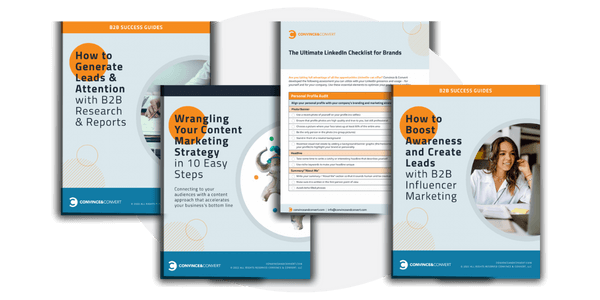You already know a social media plan can really help you share your content and connect with your audience.
In fact, a solid social media plan helps us at CoSchedule get 31.5 times more traffic than if we would just share our content once and forget about it.
So how can you actually build a social media plan that works for you?
Here are 33 ways you can do just that:
With Great Content Comes Great Responsibility
“With great power there must also come—great responsibility,” Peter Parker learned in the Amazing Spider-Man comic.
Well, for those of us in the content marketing gig, we have a lot of responsibility, too.
With great content, comes great responsibility.
Yeah, I know that’s cheesy—but you’re the amazing hero for content. It has a ring to it, right?
And a great social media plan takes responsibility to make sure that what you share makes a difference for your audience.
1. Rock This Social Media Plan Template
There is an algorithm we follow at CoSchedule to help us share our content, connect with our audience, and reach our marketing goals.
And we’re giving it to you for free right now:
Get your free social media plan template now!
This social media plan template is your step-by-step checklist that will help you:
- Engage with your existing audience.
- Attract new connections.
- Drive more traffic to your content (and your friends’ stuff, too).
- Hit your marketing goals.
The rest of this post covers exactly how this social media plan template works.
2. Use A Content Sharing Time-Spend Algorithm
For every hour you spend creating content, spend at least 15 minutes sharing that content.

You could have the greatest piece of content in the world, but if no one can find it, does it really exist?
Plan time in your content creation process to optimize your content so people can find it.
For every hour you spend creating content, spend at least 15 minutes sharing that content. — @njellering (Tweet This)
Share What You Already Know Will Be Successful
The New York Times Customer Insight Group provides some really interesting stats on why people share content—and CoSchedule just analyzed the psychology of sharing.
Use this information to create your content and social media plan in ways most likely to be successful.

3. Support The Things We Care About
Help your audience feel like sharing your content is for the good of the industry—to help their friends, fans, and followers.
About 84% of us share content to support causes we care about.
Imagine the power of the social Web applied to a cause you support. Better yet, a cause you created for them to support.
4. Help Us Connect With Other People
Social media is… well… social. Make sure your content connects with your audience. And make sure your audience can use it to connect with others like them.
It looks like 78% of us share content on social media because we feel the need to connect with others.
Help your audience help you. They can be your ambassadors and marketers—and if you create awesome content, they’ll want to become your promoters and advocates.
5. Help Us Feel Involved
Value your audience. And let them know it. Wouldn’t you want to be a part of something that seems really cool—something bigger than you could be by yourself?
That’s what being social is all about. And about 69% of us share content on social media to feel involved and to connect with people we may not regularly stay in touch with.
Imagine the power of Twitter chats where your audience can basically lead the conversation with just a little direction from you. Or the power brand ambassadors bring to the table.
Even comments on blog posts are a great example of your audience getting involved in your content.
6. Help Us Define Ourselves
People want to share content that gives them purpose. It looks like a bunch of us share content for this reason—a whopping 68%.
Think of thought leadership. People share new and innovative thinking because they feel a connection to those ideas.
Some people group themselves with the innovators just by letting their colleagues know they’ve been reading up on this stuff.
7. Entertain Us
Give your audience something fun, interesting, or exciting to share. Data suggests that 49% of people share content that entertains them.
Think of content that’s funny, uplifting, or inspirational. Some brands can really harness the power of emotions like these to help people feel something—and connect with—their content.
Don’t Underestimate The Power Of Awesome Visuals

At CoSchedule, we recently surveyed a bunch of bloggers to understand how they plan content. It was interesting to find out that very few plan to use visuals in their content:
- 8% plan to use images.
- 8% plan to use videos.
- 5% plan to use infographics.
That surprises me.
Here’s why it’s a mistake not to maximize the use of visuals in your social media plan:
8. We Remember A Lot More From Visuals
Something like 80% of people remember what they see and do. Only 20% remember what they read, and only 10% remember what they hear.
So, how can you use visuals to stand out in a sea of words?
9. We Like To Share Visuals Through Social Media
My wife constantly shows me cat memes from reddit (see point #7). Some of these were actually created by brands (hint, hint).
I can’t remember the last time my wife asked me to actually read something that didn’t have a strong visual.
Your audience shares content on social media the same way.
In fact, Buffer found that they could increase their retweets by 150% by using Twitter’s inline images. They increased their favorites by 89%. And they got 18% more click-throughs.

You could probably experience the same success if you shared visuals in your social media messages.
10. And We Like Videos, Too
Don’t get too stuck on images and graphics only. People like to share videos through social media, too.
In fact, you’ve probably seen the reports that video is predicted to be the most-consumed content by 2017. It looks like 69% of all content consumed on the Internet by that point will be video.
Yeah, yeah. Take or leave that stat.
What I can tell you about social media and video is that it works. Think of videos on Facebook that start playing when you swipe your screen. That definitely stands out from the hundreds of words in your newsfeed.
To boot, YouTube video shares on LinkedIn apparently get a 75% higher share rate.
So videos and social media definitely play nice together.
11. You Can Create Great Graphics (Even Without Design Experience)
I don’t buy it when people say they can’t create graphics. Yeah, yeah.
Some of us are fortunate enough to work with those awesome folks who call themselves graphic designers. But for those solo artists, here’s what you need to know:
First, here are three tools I use often to create visual content (and they’re super simple, too):
- Canva is amazing for creating quick, highly visual blog graphics (and a lot more).
- Skitch can help you take screenshots and mark them up.
- QuickCast can help you record your screen and audio for short videos.
And here are 5 more visual tools some rock stars have helped me find:
- Easel.ly makes creating infographics a breeze (thanks to Kevan Lee for the find).
- Clipping magic helps you remove the background of pictures with ease (thanks to Ian Cleary for the find).
- Fotor is useful for making collages with text (thanks to Nicole Johnson for the find).
- Over lets you take a picture and add text over it (thanks again to Kevan Lee for the find).
- Ribbet is an easy-to-use online photo editing tool (thanks again to Nicole Johnson for the find).
There are probably a dozen roundup blog posts out there about the best visual tools to create graphics for non-designers. Use the thing we call the Internet and find a tool that works for you.
12. …But When You Create Your Own Visuals, Use Design Best Practices
And here’s that advice from our graphic designer at CoSchedule (thanks, Ashton!):

- Think of CRAP. No, really: Contrast, repetition, alignment, and proximity. Here’s more on that from Copyjuice.
- Keep it simple. Use simple colors and type that keep it readable and easy to consume.
- Size your images to fit the best practices of each social network you’re using. You could possibly have one image sized for every social network where you’ll share your content.
- Use full bleed imagery. There’s no need for white or black borders. Basically, make your image or graphic fit the entire container on the social network.
- Think mobile. Use minimal text, and make sure it’s legible.
Optimize Your Messages For Each Social Network
You can—and should—explore multiple social networks. But you shouldn’t just share the same message on every one.
That kind of stinks for your audience who follows you on multiple social networks.
But what’s the best way to do that? Here’s a funny—but educational—graphic that explains social media through cats (you read that right):

It’s silly, but that has some truth to it. And here’s why:
13. Try Facebook To Entertain
If you have a brand that creates useful, entertaining content, Facebook is probably a great social network for you to check out.
Facebook users want to be entertained. They want to be able to share content that makes sense to all of their friends, no matter their background.
How To Make Facebook Work For You
Share posts less than 100 characters long with emotional visuals or videos (inspirational, humorous, cause-related, etc.).
14. Use Twitter To Share Useful Tips
Share tips to help your audience do what they do better. For us at CoSchedule, that means helping bloggers and content marketers plan awesome content while saving a ton of time.
While it’s fine to share the headlines of your posts with an image and back link (since 140 characters seems short sometimes), you can mix it up with the key points in the content you’re sharing.
For example, we could share this post with 33 different tweets from the big ideas—along with a lot of different visuals.
How To Rock At Twitter
Share tweets 70–100 characters long with visuals that help your audience define themselves.
15. Help Us Build Skills With LinkedIn
If there’s a social network dedicated to “skills”, it’s LinkedIn. Did you see the campaign where Liam Neeson actually endorsed someone for their “particular set of skills” on LinkedIn?!
Think business case studies, how-to, lists of things you should know to get better at what you do.
For your audience, it’s like this: Read content. Apply what you learned. Add it to your LinkedIn profile as a skill.
How To Get Noticed With LinkedIn
Share short messages (can be slightly longer than Twitter or Facebook) that connect the main points of what you’re sharing with the audience’s needs. Use infographics, memes, and videos to get more comments.
16. Share Technical Content With Google+
Think of the content you would share on LinkedIn, just a little more in depth. Videos, GIFs, and how-to content that walk your audience through tough problems are all definitely something to consider.
Get as granular as you need to show someone exactly what to do to get through a challenge. Early research from Google suggests that there are tech-savvy users on Google+, so details are good.
How To Stand Out With Google+
Use rich text and long-form content to stand out. Videos, GIFs, and graphics are great.
Don’t Just Share Your Content: Participate In The Conversation
Well, the whole previous section was really about how to share messages. And that knowledge can apply to sharing your content—or sharing content you’ve curated from others.
Social media is like a conversation at a party. You can be the guy who walks in the front door and starts talking about yourself.
Or you can be the guy who listens to the conversation and chimes in at just the right moments. And when you speak, you have just the right things to say.
17. Respond If Someone Reaches Out To You
Let’s say you’re at that party and someone says to you, “Hey, I like that shirt you’re wearing,” and you don’t say anything back.
You’d look like a jerk.
You’d also be a jerk if you didn’t acknowledge the people who reach out to you on social media.
If someone follows you, it’s perfectly acceptable to follow them back if you think you’ll like what they have to say. If someone mentions you in a social share, say thanks—and possibly share some related content that person may find really valuable.
For example:
@JudiJonesIH Thanks, Judi! Looks like you're planning great stuff! Here's how to save time writing your posts, too: http://t.co/jrXN2rdGEC
— Nathan Ellering (@njellering) January 23, 2015
It’s called social media for a reason. It’s not called a promotion channel.
18. Learn From Twitter Chats And Connect With Awesome Folks
For Your Own Conversations
These things seem to be growing in popularity every time I open Twitter. What a great way to meet other people who have the same challenges as you—and learn from them.
For Your Audience
Additionally, you could figure out if your audience is already participating in Twitter chats, and listen to their conversations. This should give you great insight into their challenges to help you create content that really connects with their needs.
19. Use Facebook Groups To Bounce Ideas Off Your Peers
For Your Own Conversations
Sometimes, it’s nice to have fewer individuals around to bounce ideas off one another. Though Facebook Groups can get large, this is a great format for asking questions and getting insight.
Imagine finding a Group where your mentors are active and you can listen to their conversations and participate. How cool would that be?!
For Your Audience
There are a ton of groups that already exist out there. Resist the urge to promote your content in these groups and never really bother to participate in a conversation.
Instead, imagine creating your own group of “super users” or “brand advocates” to bounce ideas off them to create better content and products.
Imagine what you could do if you had the ear of your biggest fans and advocates to understand their challenges so you can figure out ways to help them accomplish their goals.
Now that’s pretty cool.
20. Use Content To Start Conversations In LinkedIn Groups
For Your Own Conversations
Remember those “particular set of skills” you’ve been building? Yeah. A bunch of other people have been building theirs, too.
Use LinkedIn Groups to connect with others like you to read their content, ask them questions, and generally grow in your profession.
For Your Audience
A lot of LinkedIn Groups are huge. It’s great to participate in the conversation that’s already happening, of course.
But you can share your content here to get a conversation started.
Neil Patel recently mentioned that sharing content in LinkedIn Groups worked better for him than just sharing it with his LinkedIn connections. He basically went from 0 LinkedIn visitors in a month to nearly 1,000 by sharing content in LinkedIn Groups.
I bet there were some great conversations happening behind the scenes, too.
21. Connect With A Couple Rock Stars With Google+ Hangouts
For Your Own Conversations
It’s kind of neat to minimize the amount of people in Hangouts. It makes it really personal to connect with the people in the Hangout.
You can use this method to get to know other leaders in your industry.
For Your Audience
What’s cool about this, is that it’s a way to chat with your mentors, then record the Hangout and share it as a video. If you do it right, you can learn a lot and get some awesome—and unique—content to share with your audience.
22. Find Your Niche Forums To Participate In The Conversation
Not all of these “chats” and “groups” happen in the popular social networks. Sometimes, you need to look elsewhere for your audience.
Look at Moz’s forums for inspiration of all things SEO.
And if you want an example outside the marketing industry, check out Electrical Construction Magazine’s forum for electricians.

In both of these examples, the brands give their audience a forum to communicate with each other, while also providing their expertise once in a while. It’s an awesome way to provide the platform for the conversation—and participate in it.
23. Does Nothing Exist To Connect With Your Customers On Social Media?
Awesome.
Is there no Twitter chat for your role? None for your audience? Looks like there is an opportunity there for you to become your industry’s early adopter.
No Facebook Group that interests your audience? Make it yourself.
By creating something unique yourself, you actually have more control over the conversation. You’re the host of the party—so to say—so you can plan the party games.
Share Your Content At The Appropriate Frequency
Now that you know your social media plan shouldn’t all be about promoting your own stuff, we can safely progress into sharing your own content.
Here’s how this works with CoSchedule:

24. Share Your Content The Most On Twitter
We constantly explore new ways to use Twitter at CoSchedule. But here’s exactly how we use Twitter today to share our content:

25. Share Your Content A Couple Times On Facebook
If your content is going to take off on Facebook, it doesn’t take too much effort on your part. Share it a couple times with a big break between your posts.

26. Share Your Best Ideas On Google+
You can share the same post a few times on Google+.
Since you can share larger rich text posts, pick out the biggest and best ideas from the post and craft a few different messages (don’t just share the same one three times).

27. Share Your Content On LinkedIn Sparingly
Sharing your post once on LinkedIn is probably enough for your connections there.
However, it may be worth exploring how to share your content more often in LinkedIn Groups that would really dig what you have to offer.

28. Share Your Content Until Your Click-Throughs Diminish
There is an economic law that applies perfectly to sharing your content on social media. It’s the law of diminishing returns, and it looks a bit like this:

Take a look back through your shares for a specific piece of content. Assess the amount of click-throughs for every share. When that drops below what you’re willing to say is an undesirable amount, stop sharing your content.
Now you’ll have a framework by which you can gauge how long and how often you should share your content.
Social Media Is… Well… Social. Participate Accordingly.
Remember that idea about social media being like a party? You can’t dominate—or control—the conversation. Everyone would think you’re a jerk.
So here are a few last tips (a grab bag of sorts!) to consider in your social media plan to help you participate in the conversation:
29. Reply To Those Who Share Your Content—And Help Them
How hard is it to show you care—show you value your audience (see #5)—by thanking people when they share your content?
It’s a way for you to make new connections with people you may not have known before. It makes people feel good to know that you actually appreciate it when they share your content.
A really easy approach to this—and one that is both helpful for your audience and you—is to thank the person, and share related content they may also find useful (see #17).
@CoScheduleBlog @MomPlaysGamez @TimsMartini Joked to my boss that y'all answered questions I didn't even realize I had. So cool!
— Natania Barron (@NataniaBarron) January 29, 2015
If someone shared the post you’re reading right now and mentioned me on Twitter, I would thank them, then ask them if they’ve seen this related post from CoSchedule about how to quadruple their traffic by using a social media editorial calendar.
It really is that easy.
30. When You Reference Content From Someone Else, Give The Author Kudos
If you share someone’s content, let them know you appreciated their work!
As a blogger, I know we all put a ton of time into this stuff. And we really appreciate knowing that someone actually read it and was kind enough to share it with their connections.
The same goes for referencing content in your blog posts.
Reaching out through social media just to let that author know you referenced their content helps you make a new connection, and also gives them the opportunity to look out for comments on your post they could likely answer for your audience.
It’s a win-win for you and the other author—and they’ll probably share your content.
31. Strike Up A Conversation With Those Who Leave You Comments On Your Posts
I’ve seen so many posts with comments that go unanswered. Sure, sometimes this is a glitch.
But if you don’t monitor your comments and don’t participate in the ensuing conversation you’ve helped create, why give them the opportunity to comment at all?
If someone’s kind enough to take a moment and give an opinion you’ve never thought of, lets you know you nailed it, or even has some helpful criticism—they deserve your respect with a simple reply.
Just like you shouldn’t be a jerk blasting your content all over social media without being a part of the conversation, you shouldn’t let others feel awkward when you don’t reply to their comments.
32. Curate And Share Other People’s Awesome Content
You’re not the only person working your butt off to create awesome content. There are lots of us working hard to create great stuff.
If you find something that intrigues you in your profession, share it. If you find something that would interest your audience, help your business share it.

Don’t be the person who only shares your own content. It’s like going to a party and only talking about yourself.
After a while, we won’t care anymore.
33. Be The One To Reach Out
On a final note, it’s great to be the one who reaches out to others to make connections. Follow someone you really respect on Twitter, invite another to connect with you on LinkedIn, or even send an old-fashioned email to make a new relationship.
We’re all people. It’s in our nature to connect with other awesome folks (see #4).
Alright, enough preaching.
How To Execute The Perfect Social Media Plan
Now you know what you should include in your social media plan. Executing that is a different story, right?
Give CoSchedule a try—it’s the social media editorial calendar for WordPress. It’ll help you take your social media plan and put it in action.
- Schedule your social media messages as you write your blog posts right in WordPress.
- Or plan your social media content with a beautiful calendar interface.
- Keep your social media and blog workflow all in one place.
How will you execute your social media plan?