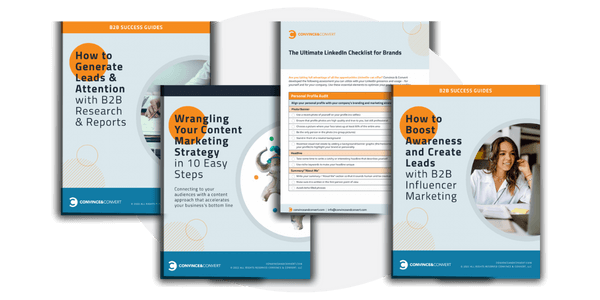TL;DR YouTube Features to Improve Views and Engagement
Use video thumbnails for additional branding and improved experience
Repurpose content using mobile-friendly, short-form video with YouTube Shorts
Upload captions to videos for added accessibility
Increase channel engagement with cards and end screens
Review YouTube Studio Analytics to adjust and improve your efforts
Diving Deeper into YouTube Features
YouTube is approaching its 20-year anniversary and remains the top video-sharing platform as well as the second largest social media platform. With over 2.6 billions active users as of 2023, there are still so many opportunities for you to outshine the competition.
With so many eyeballs and so little time, what’s a brand to do? You may be creating great content but you also may not be using YouTube to its full potential. You need to keep up your ranking and overall YouTube SEO afterall.
I sat with Anna Hrach and Amanda Stevenson, expert marketing strategists at Convince and Convert, to learn what they have discovered during YouTube audits for some of the world’s top brands.
Check out these YouTube optimization features you may not be doing just yet, but you ought to be.
Add Branding Watermarks
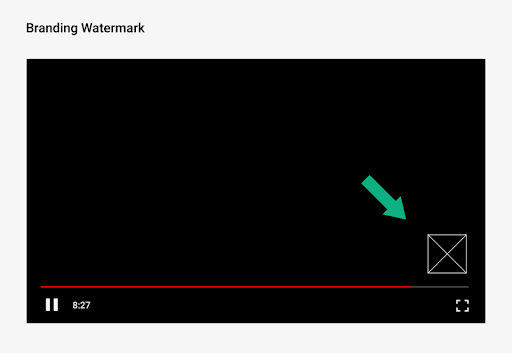
Located on the lower-left corner of a video, a branding watermark allows viewers to subscribe to your channel instantly while they are engaging with your content. This is especially helpful if the viewer stumbles upon your video and has never visited your channel before.
Decide whether you will use a branded image, like your logo, or an icon. Also, consider designing the watermark to look like a YouTube subscribe button since viewers may not know it’s clickable, and this will subtly signal the action they can take on your content.
Create Custom Thumbnails
Before a viewer clicks on your video, they’ll see a thumbnail image. YouTube automatically chooses three still images from your video to use as thumbnails, but you need to create a custom thumbnail to maximize your video’s impact. Go beyond simple screen captures with hero-like static images to display new titles and create consistency throughout your channel.
Thumbnails are like book covers and can entice a click on your video. They give a clean and organized look to your channel, and they also help people see what you are all about at a glance. You can apply the “rule of thirds” to compose interesting and dynamic images, overlaying with your branding and descriptive text. If you add text, make sure to use a font that’s easy to read on-screen, and keep your font choice consistent across all thumbnails.
For example, the company Elvie offers hands-free and wearable breastfeeding tools and provides plenty of how-tos, tips and hacks. Their video thumbnails are branded, which makes them recognizable, plus they clearly present the topic. Also, the short text gives the viewer a preview of the content and context of the video.
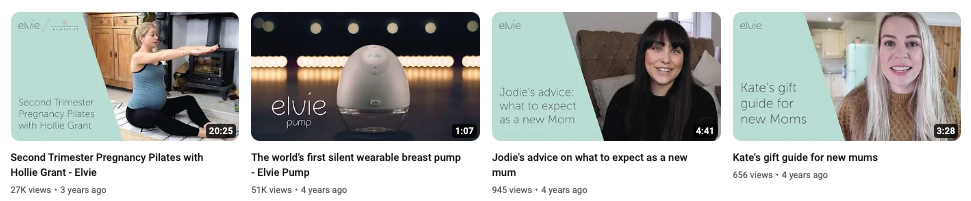
Another brand that’s making great use of thumbnails is Whole Foods Market, as they keep their logo on video thumbnails for immediate brand awareness .
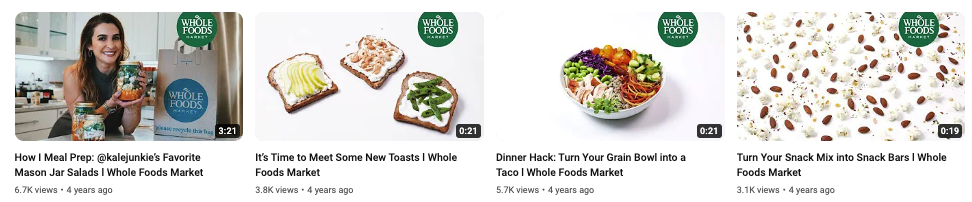
Include Video Chapters
Short-form video viewing is high, and patience is low. But that doesn’t mean you should stop creating long-form videos. Instead, break them up into shorter, clearly identified segments that people can easily click through.
Video chapters help divide your long-form video content into digestible sections. You can add information and context to each section, so the watcher can jump to what interests them or they can rewatch a section more easily.
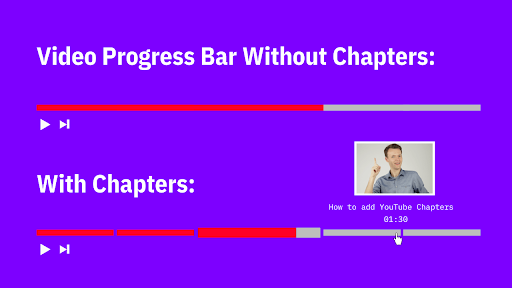
Credit: tubics.com
You can add your own custom chapters to each video. Or YouTube can automatically create chapters for you; this can help take away some of the heavy lifting that can come with detailed chapter creation, but the outcomes won’t always be perfect.
Video chapters are also highly beneficial and a must for long-form videos that have a lot of information, such as webinars or event coverage. However, chapters are also recommended for videos where chapters just make sense, like listicle-style videos.
Take Advantage of YouTube Shorts
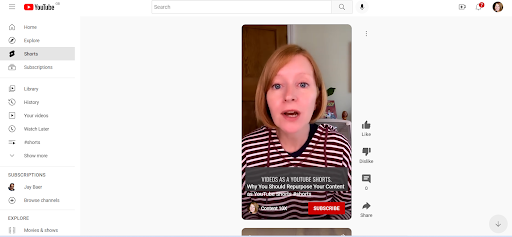
Credit: Content 10x
70% of YouTube watch time comes from mobile devices, and short-form video is now one of the most engaging and sought-after forms of content.
To be competitive in this ever scrolling universe, YouTube has rolled out YouTube Shorts. These micro-videos allow your viewers to more easily watch your content from their mobile device, versus the traditional YouTube horizontal format.
You can create YouTube shorts up to 60-seconds long, by recording directly in the Youtube app. You can also use existing video, which makes YouTube shorts an excellent option for repurposing existing content and increasing discoverability. Also, as of right now, YouTube algorithms are favoring YouTube shorts!
Add Video Captions
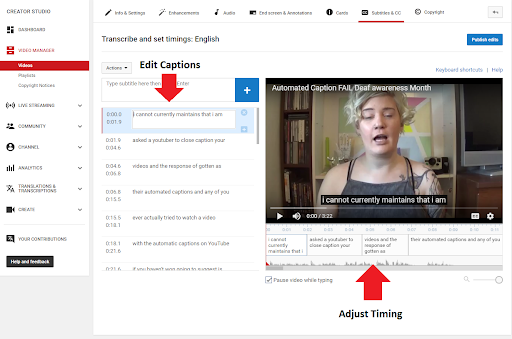
Don’t forget to add your own captions. YouTube does support automatic captioning, but it’s not always accurate. You can either edit those automatic captions, or you can add your own SRT files. While it does add extra time to your content process, you can continue to engage viewers who may be watching on mute. Also, creating accessible content should now just be a standard part of your creation process, since not everyone engages with or is able to consume content in the same way.
SubRip Subtitle files (SRT) are plain-text files that contain subtitle information. They include start and stop times next to the subtitle text, which ensures they’ll be displayed at exactly the right moment in your video.
When you upload SRT files to native video platforms like YouTube, they’re indexed by Google and become crawlable — a bonus SEO benefit! All the keyword phrases in your video become searchable, which helps you show up in more searches.
Optimize for YouTube Discoverability
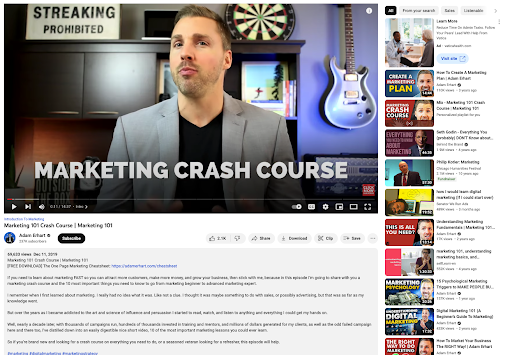
Credit: Adam Erhart/ Sample of YouTube playlist with title and description utilizing keywords, plus hashtags and links.
YouTube discoverability can be improved by optimizing every single element of your video, including titles, descriptions, links, and playlist names. You’ll show up in more YouTube search results when including keywords in the following elements:
- Curated Playlists: YouTube’s algorithm places more importance on playlists, since the line-up of content will keep viewers engaged longer. Use keywords in your playlists to up discoverability on the platform.
- Video Titles and Descriptions: Many people use video titles as a way to get discovered on YouTube, but are you also paying attention to your descriptions? Make YouTube video descriptions simple, to-the-point, and search-friendly. Also, take advantage of the ability to share additional resources for the user, by adding links to related videos or offsite content, like blogs and social media.
- Hashtags: Hashtags are shown in two places on a YouTube video page: above the video’s title or inside of the video description box. And, just like Instagram and Twitter, when you click on a hashtag in YouTube, it takes you to other posts that also use that same hashtag. Searchers use hashtags when looking for content, so relevant, keyword-rich content can help them find your videos, too. Additionally, hashtags help YouTube better understand what your video is about, as it’s crawling for content.
Leverage Cards & End Screens
You can promote your other videos and channel(s) by using Youtube’s cards feature. Cards appear on desktop and mobile devices as notifications for viewers. These are excellent interactive features that allow you to share clickable links to relevant content.
Card types include:
- Video
- Playlist
- Channel
- Links
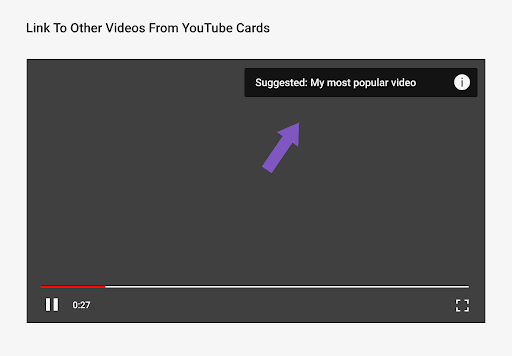
Youtube cards can be used at the start of your video, or even mid-video, to drive people to related content that you want them to watch.
Want to extend watch time further? Of course you do! Utilize end screens to increase viewership of your content, by directing viewers to other videos in the last 5-20 seconds of the video they are currently viewing.

Use end screens to promote up to four different elements:
- A video or playlist
- Encourage viewers to like and subscribe
- Cross-promote another channel
- Link to approved websites
Keep in mind that you will want to leave space at the end of your video for your end screen elements to be featured. Also, it’s important to note card teasers and branding watermarks are suppressed during an end screen.
Regularly Review Data in YouTube Studio Analytics
When you dive into YouTube metrics, you’ll quickly uncover a wealth of information, from audience demographics to traffic sources, to the keywords people use to find your videos.
Take advantage of insights from YouTube analytics to identify where viewers are searching for you, finding you, and what content is most discoverable in recent years. Don’t forget to check content watch times to analyze themes, topics, and lengths that have historically performed well.