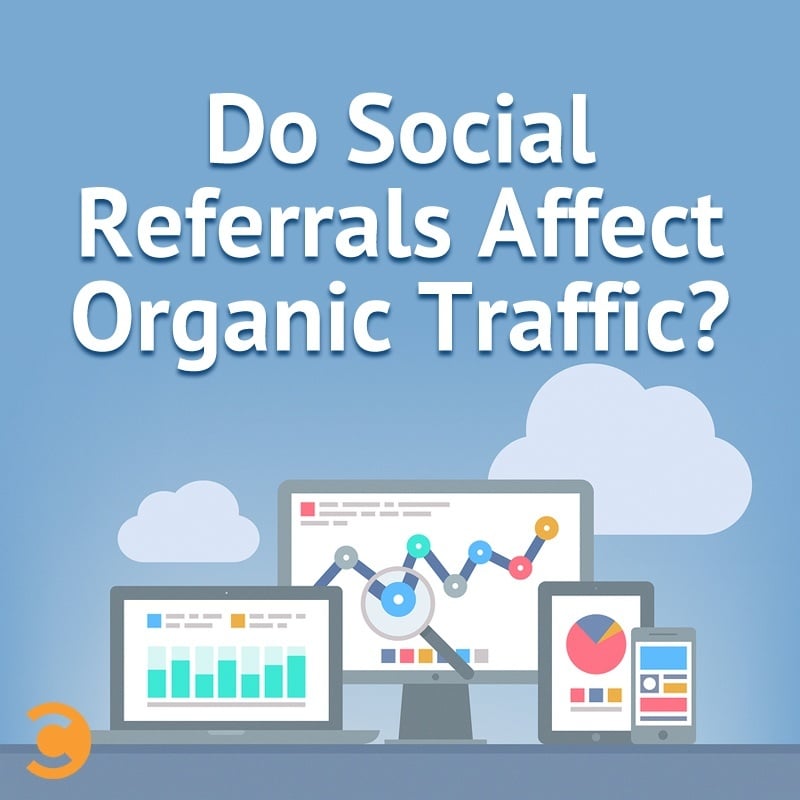
Last week while I was out walking my dog, I was listening to the Jay Today podcast, and one of the episodes that really stood out for me was Episode 80. In this episode, Jay talks about Dark Social and how social will never get the credit it deserves. He gave a great example about how he was a social referral to a travel bag manufacturer’s website, but instead of making the purchase himself, he emailed the link to his wife who ended up purchasing the bag for him as a gift. If the bag manufacturer were to look at that transaction in Google Analytics, it would have shown up as a direct conversion, leaving no credit to social. Boo!
Social Media Deserves More Credit
The Dark Social phenomenon makes it really hard to show the value that social media adds to a business, which makes it frustrating when trying to report on ROI. That’s when you end up with crusty clients saying, “Social media is a waste of time, too much money, blah blah blah.” Honestly, I want to shake people when they say things like that. WAKE UP!
Add value > Engage with your audience > Build relationships > Grow your community > Nurture relationships > Gain brand ambassadors (Tweet This)
Jay’s podcast got me thinking of another area where social media doesn’t get enough credit: the organic traffic that comes to a website as the result of an initial social referral.
Here’s an example of what I mean. Say someone clicked on one of your Facebook Ads, they go to your site, they’re interested, but they want to learn more. So the next day, they do a Google search with your brand’s name or a related keyword and come back to your site.
I know that when I find out about a new company or community that I’m interested in, I’ll Google the snot out of them, and there are definitely more people like me that do the same thing. We’re the hyper-engaged users who are also most likely to convert. This is the audience you want to segment.
Segmenting This Audience in Google Analytics
To segment this audience in Google Analytics, you want to use an advanced sequence segment (HUGE thank-you to Kieran Headley who gave me a hand with setting this up!). Below is how the sequence segment should look (click here to add it to your view):
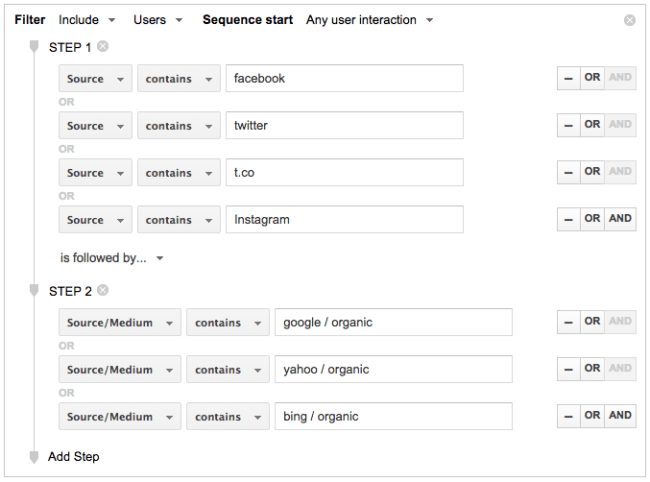
This segment includes anyone who initially entered your website, and then came back through organic search. Next, you want to setup a baseline to compare with only your initial social referrals included (click here to add to your view).
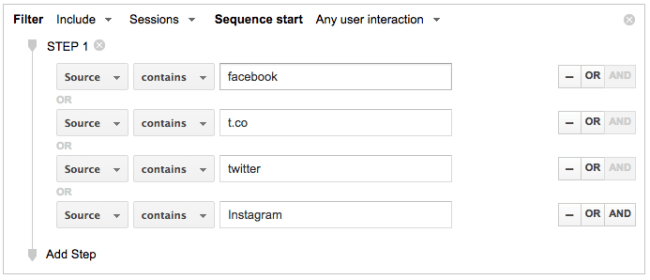
Now you can compare these two segments in Acquisition > Channels. Unfortunately, since this is a filter based off of users, Google Analytics will only let you go back 93 days, so you definitely want to archive your analysis.
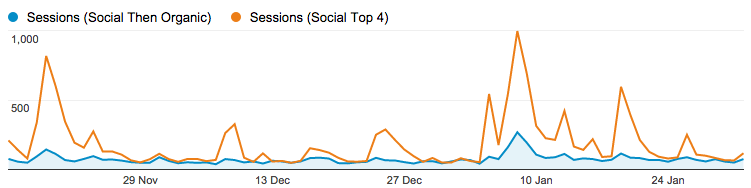
In this example, I’m using my yo-yo company CLYW—we’re quite active on social and run a lot of Facebook Ads. The spikes you’re seeing at the beginning of November and January coincide with product releases. Also notice how the number of visits slightly increased mid-January compared to December—that’s when we started promoting more video posts on Facebook to a wider audience.
You can also look into location, landing page, device, etc. I was able to find that the organic traffic for this segmented audience was predominantly desktop at 70%, with only 22% mobile. It’s interesting, considering 45% of initial social referrals come from mobile.
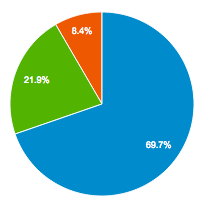
Another Tool: Heap Analytics
Another great tool that you can use to dig into this segmented audience is Heap Analytics. Heap allows you to track every action a visitor makes on your site without having to add a piece of code to every single event that you want to track. All you have to do is place one script into your <head> tag, and you’re set! Heap also tracks page visits per user, user location, device, platform, referral source, and more.
With Heap, you can build the same type of segment as you would in Google Analytics. The advantage with Heap is that you can filter down even more by actions or visits to specific pages (cart page, thank-you page, etc.). You can even drill down further into every action a single user made.
Community Building
This type of analysis can be quite valuable to community building and management. You can show exactly how you’re adding value to the business and growing your fan base through your community building efforts. If more new users are coming back to your site through other channels, then you’re doing things right.
Set a benchmark and track your performance each month. You might realize that you’re not sharing enough links on social, or your website or strategy isn’t as welcoming to new users.
TL:DR—So Why is This Useful?
Digging into this highly-engaged audience can tell you a lot about the performance of your digital marketing activities, so that you can optimize them. With this data you can:
- Review user’s actions in order to optimize CTAs, menu navigation, and page content
- Dig into user demographics of a highly engaged user group
- Optimize your social content to get more organic traffic
- Optimize targeting for PPC/Facebook Ads
- Measure how effective your community building efforts are
- Prove that social media adds value to your clients by showing how your social efforts drive traffic to other channels
Thanks for reading! I hope that you found this info helpful and I look forward to sharing more social media tips, tricks, and tools with you in the future.

