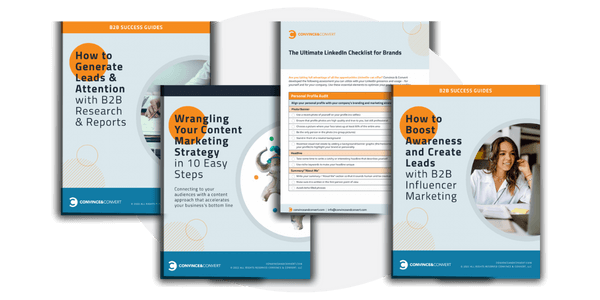Did you know that 82% of local searchers will follow up by either calling the retailer, visiting the store, or making a purchase?
Local search plays an important role in driving more foot traffic to your store. But as of August 2015, Google made some significant changes. Now, only three businesses are listed in local search rather than seven, meaning competition is tough to get your business seen.
So how do you make sure you’re doing everything you can to master your local search ranking?
1. Verify Your Business on Local Directories
Make sure you’ve set up verified accounts with all local directories. That way, you can include the correct information to better your chances for local search success. You can create a free listing on Google, so that when a customer is looking for you, your listing will appear in the search results like this:
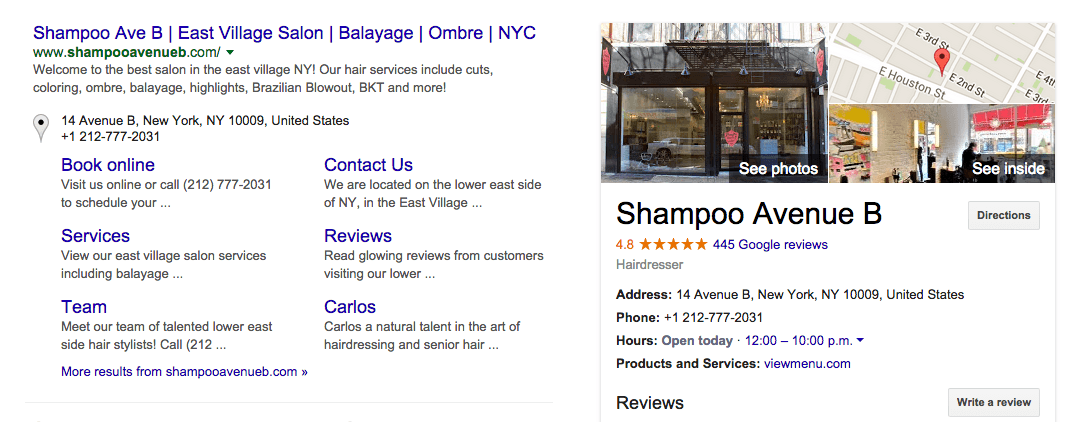
But don’t just stop at Google. There are plenty of listing sites that your business will appear on, so you need to make sure you verify your business across the board for better search results. Some of the most popular listing sites include:
Each site will give you the option to register your business, so that you can manage your online directory.
2. Get Your NAP in Check
What’s a NAP, I hear you say? Nope, it’s not something you’d do on a lazy Sunday afternoon. In the world of local search, NAP stands for “name,” “address,” and “phone” number. It can be a headache to sort out, but inconsistent, incomplete, or duplicated listings can be detrimental to your rankings. In fact, this survey from Moz found that the top three negative ranking factors are:
- Incorrect business category
- Listing detected at a false business address
- Mismatched NAP/tracking phone numbers across data ecosystem
Unfortunately, many businesses make the mistake of thinking all they need to do is update their Google+ page, and the rest will follow, but this isn’t the case. Google will pull sources from all listings across the web, so if you’ve moved or changed your phone number, then you’ll have to change that listing for all directories.
So how do you make sure everything is correct across the board? Moz offers a great tool to help you do this. You can use it to check your current Moz local score and analyze your NAP by entering your business name and zip code. As you can see from the example below for Walmart, the user can see directories the business is listed on and find incomplete information, inconsistencies, and duplicates.
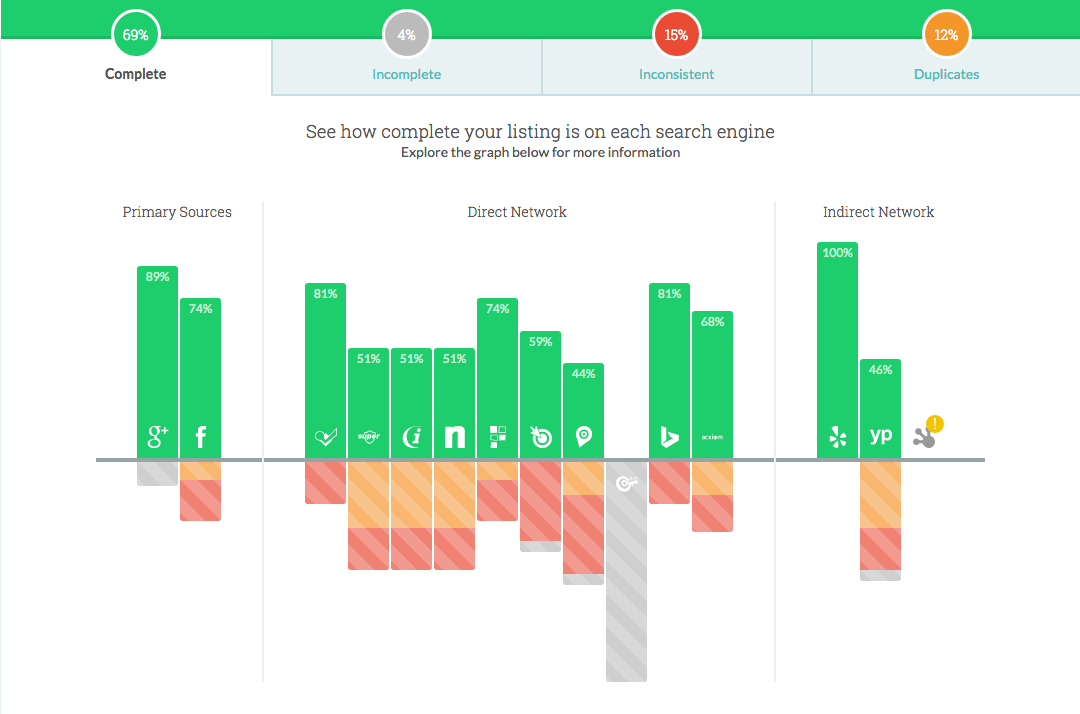
You can also use this tool to fix any problems and update any listing that needs it:
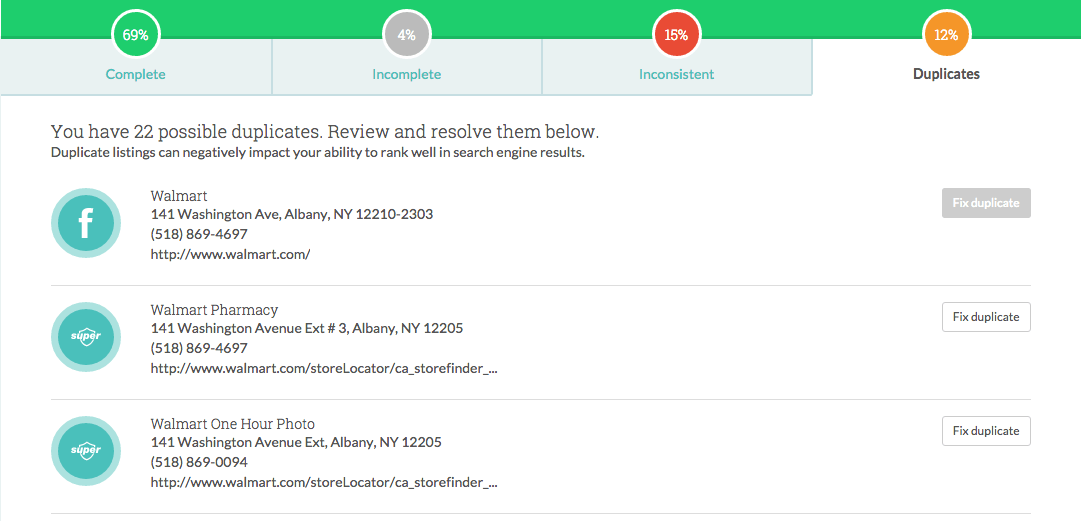
If you’re not using the Moz tool, try these other management tools, all of which will help cut down on the time it takes to update your NAP:
You can also do this manually with a simple Google search, although it may take a little longer. Once you have a list of websites that you need to contact, drop them an email, and explain clearly what needs to be changed, deleted, or updated.
3. Build Upon Your Basic Info
Once you’ve fixed basic information, it’s also a good idea to expand on that info, as customers may be looking for more than just your name, address, and telephone number.
According to a study from Local Search Association & Burke, Inc., 58% of searchers want to know opening and closing times, 53% of people want to know product pricing, and 52% of people want to know general product or service information.
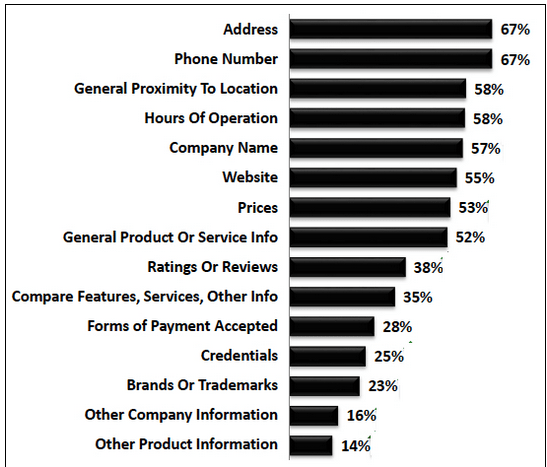
It makes sense, doesn’t it? The more key info you include in your listings, the more foot traffic you’re going to see because people have the information they need to influence their visit to your store.
4. Target Local Keywords on Your Site
No doubt you’ve optimized your site for general SEO, but have you thought about creating store pages that specifically target local keywords? This is a great little tip that can help attract more people to your business.
If you have more than one store, make sure you create individual pages for each location. That way, you can focus on a specific keyword for each location to improve search results.
The Magnolia Bakery website features all of their store locations across the U.S. But if you click on each location, you’ll be taken to a different page that offers key information about that specific store:
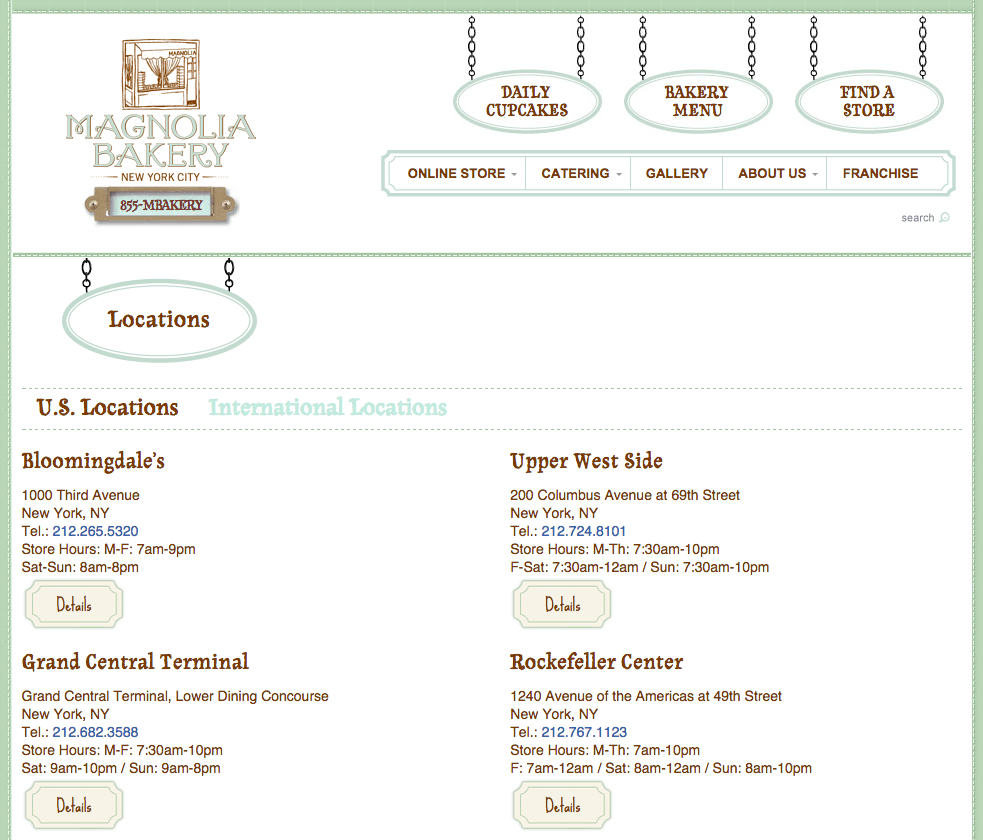
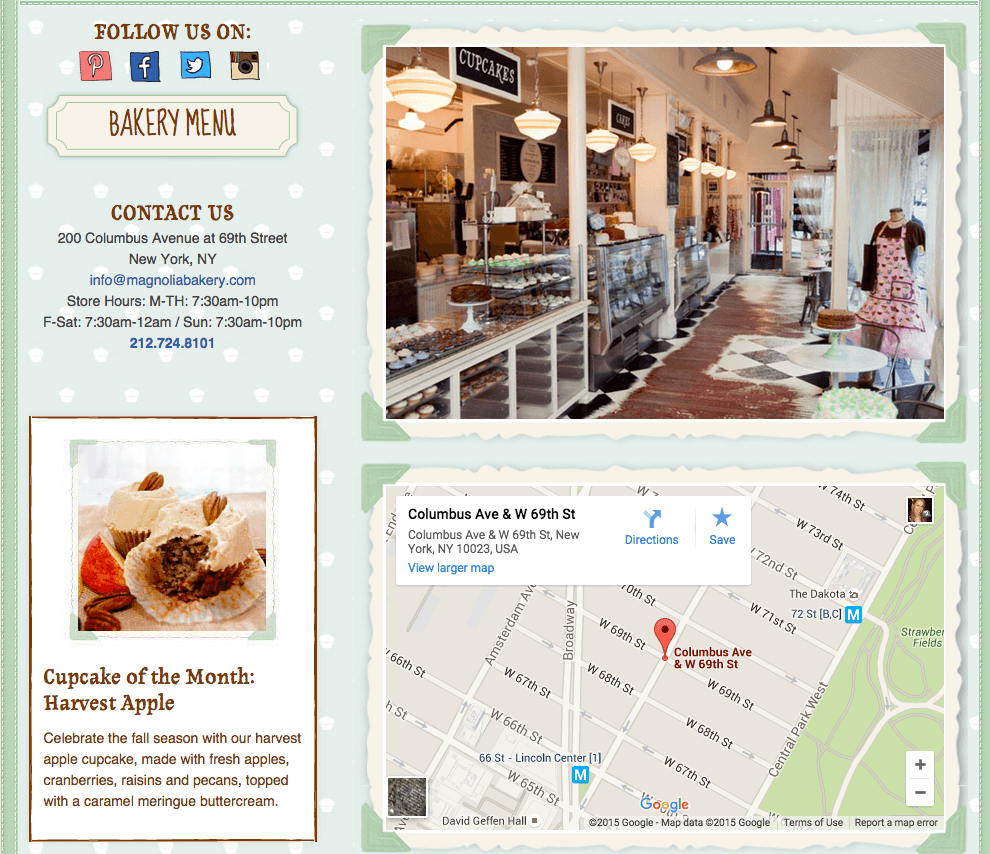
When choosing the right keywords, make sure you go beyond just using your business name. A person searching for a salon in New York will never find you if you don’t tell Google that you offer hairdressing services in New York. Make sure you’ve included these key pieces of information on each store page:
- Your business name
- Your location
- The services you offer
Want to go further? Log in to your Google Adwords Keyword Planner, select “Search for new keywords using a phrase, website, or category,” and input variations of keywords for your industry:
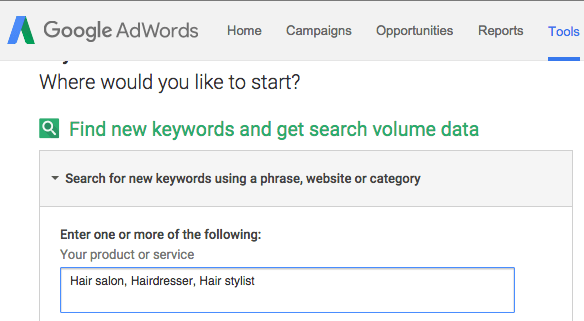
Next, remove the country targeting, and instead target cities near your store:
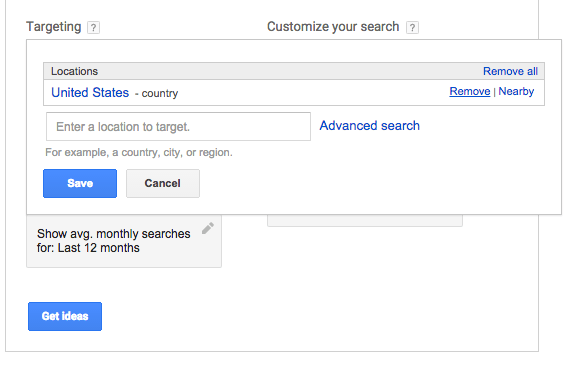
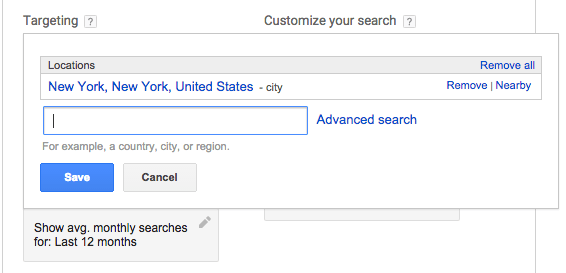
Now you can narrow your keyword results to be targeted to a local audience, rather than a national one:
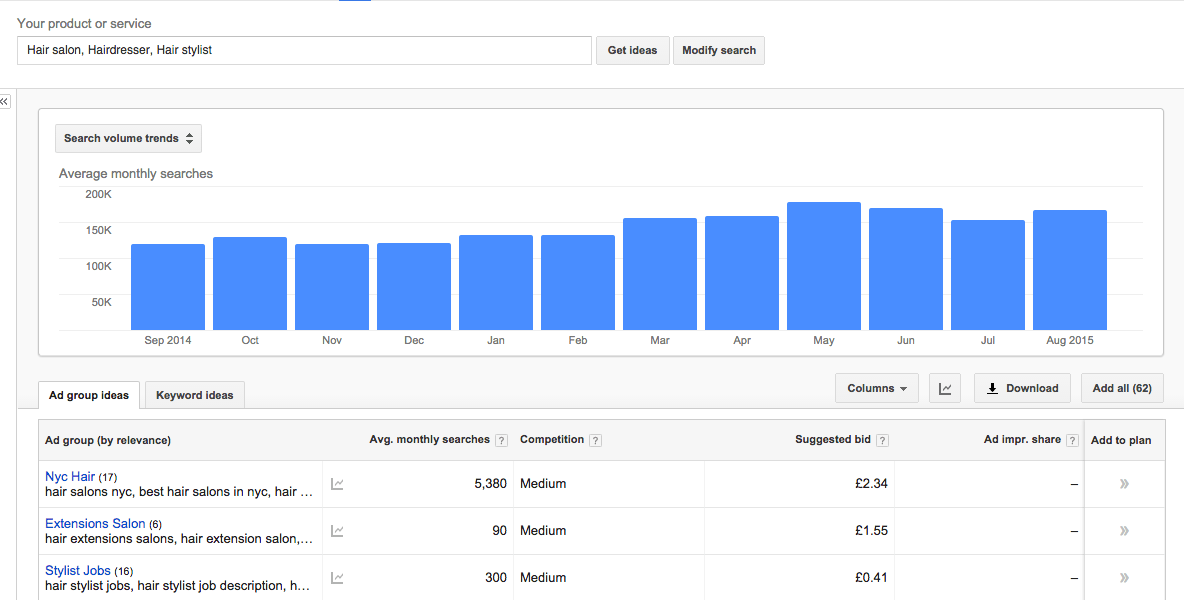
Now that you know where the search volume exists within your industry and close to your location, you can begin to create content that’s specifically tailored to target those customers.
Want to read more? Check out this definitive guide to keyword research by Brian Dean to find out how you should focus your keyword efforts.
5. Encourage Customers to Leave Reviews
According to a study by BrightLocal, 88% of people have read reviews to determine the quality of a local business. But that’s not all—the Moz survey mentioned earlier suggests that online reviews make up 10% of overall ranking factors. It’s definitely worth using reviews to your advantage.
How, then, do you encourage customers to leave reviews? You can integrate your website with review tools such as Yotpo. This tool will also connect with your social media channels, making it easy for the customer to leave a review. Alternatively, send out an email after the sale has been made, and make it easy for the customer to click through:
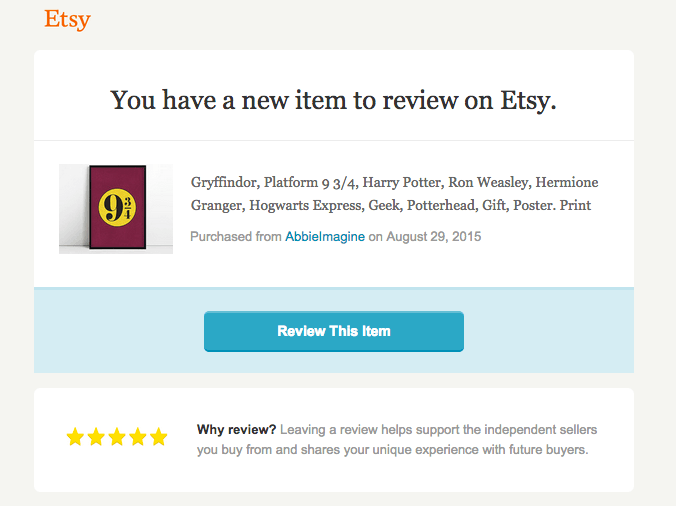
Direct customers that have visited your store to leave a review for you online, like Krispy Kreme did with these in-store cards:
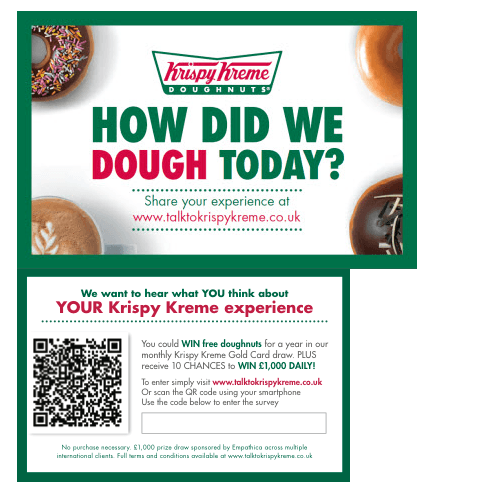
If you are struggling to build up good reviews, offer a review in exchange for a discount or the chance to win a prize. This email from My Protein gives the customer the chance to win money if the customer writes a product review:
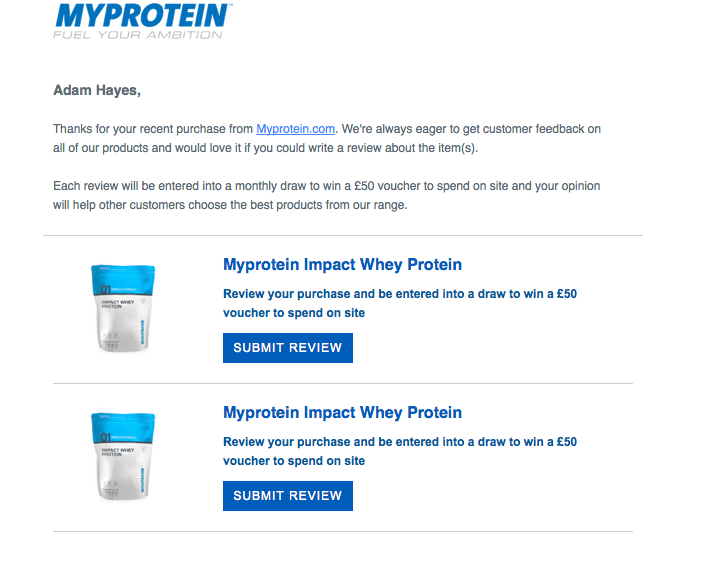
Make sure you also encourage customers to leave reviews via Google, as they will appear with your local search listing which will in turn help persuade other customers to visit your store.
Want to read more? Check out this blog post from KissMetrics to find 7 ways to get customer testimonials.
Optimizing for local search can be a tedious task to perform, but as research shows, it has a substantial impact on your rankings. The keys to mastering local search lie in cleaning up your content, focusing on local keywords, and providing the information that your customers need to encourage them to visit your store.
Want to learn more about SEO for ecommerce? Take a look at this Power of Search ebook.
And get more content like this, plus the very BEST marketing education, totally free. Get our Definitive email newsletter.