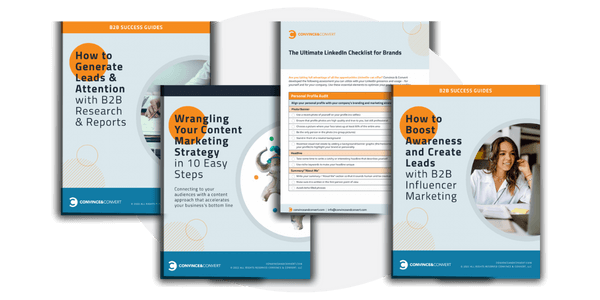Guest post from Jessica Carlson, a social media manager at Off Madison Ave who specializes in building social communities that create brand loyalists and garner key insights.
Guest post from Jessica Carlson, a social media manager at Off Madison Ave who specializes in building social communities that create brand loyalists and garner key insights.
“Censorship reflects society’s lack of confidence in itself.” -Potter Stewart
Facebook recently released a Moderation Blocklist, a functionality that allows Page administrators to set parameters around certain keywords, automatically marking posts with those topics as spam, and placing it in the Hidden Posts filter where only administrators can view the content. My immediate reaction was “Clients are going to LOVE this!” but, it quickly followed with, “Consumers are going to see right through this…”
While the profanity filter aspect comes as a welcome addition to Facebook Page functionality, the Moderation Blocklist presents the potential for backlash and missed opportunities.
Imagine you’re the community manager for Chipotle and you choose to filter out mentions of your competitor, Baja Fresh. Then, along comes a customer who’s been a Chipotle brand loyalist since he could eat solid foods, but strayed from the path and stopped in at Baja Fresh the other day. Now, he’s unhappy with that life choice – the beans gave him bad gas, he felt lazy after lunch and he spilled guac on his new jeans. So, he expresses himself (in writing) on Chipotle’s Facebook Wall:
“I gotta say, I’m with Chipotle for life, but I just got a burrito at Baja Fresh and it was horrible – both the food and the experience. I’ll spare you the details. If you’ll have me back, I’m never, ever eating anything but Chipotle again.”
If Chipotle has their filter up, they’re missing out on this customer’s social advocacy.
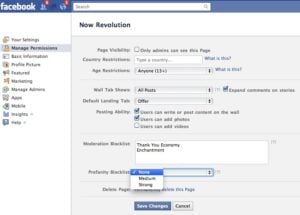 Sure, Chipotle can (and presumably would) monitor the Hidden Posts and unhide the mentions that despite including competitors, actually tell a positive brand story, but it creates a moderated and asynchronous atmosphere on the page.It’s also deceiving, as the customer will think their Wall post is public, but may eventually notice that no one from the community has responded.
Sure, Chipotle can (and presumably would) monitor the Hidden Posts and unhide the mentions that despite including competitors, actually tell a positive brand story, but it creates a moderated and asynchronous atmosphere on the page.It’s also deceiving, as the customer will think their Wall post is public, but may eventually notice that no one from the community has responded.
It may make it appear that your company is running from criticism, or is trying to censor anything that could potentially be a threat to it’s image.
Filtering for keywords might help keep the overall tone positive, but doesn’t that fly in the face of social media in general? All information is good information, even if it’s less than flattering. By allowing customers to sound off, you give your company a chance to right a wrong.
5 Tips for Using Facebook’s Moderation Blocklist
1. Set a filter for topics that are irrelevant to your organization. For example, state tourism departments could moderate keywords and phrases that relate to the state’s political happenings that aren’t relevant to their organization.
2. Keep the bullies quiet. Every once in awhile certain users will try to provoke others with personal attacks. Page administrators can use the Moderation Blocklist to hide these unsightly remarks by using keywords and phrases that would likely signify someone bullying a community member.
3. Use it for any new offensive slang terms that aren’t picked up by the profanity filter. With brands that target younger audiences, Urban Dictionary has likely become their new best friend. If you notice a certain inappropriate slang term that’s getting missed by the profanity filter, use the moderating tool instead.
4. Turn it on when your organization’s unnecessarily under fire. While “unnecessarily” can be rather objective, there are going to be certain organizations that can’t really change their beliefs or business practices due to one group’s criticisms.
5. Remember that it’s not completely hidden. Currently, when users post to the Wall or leave a comment and use words or phrases that are listed on the Moderation Blocklist, the user and their Facebook friends will still be able to see the post or comment – just not the rest of the community. Check your hidden posts on a regular basis to remove posts that truly do not belong on the Page.