
 Jess Ostroff is Managing Editor at Convince & Convert, and also runs the virtual social media assistant agency Don’t Panic Management. You can find her tweeting about social media, martinis, and music as @jessostroff.
Jess Ostroff is Managing Editor at Convince & Convert, and also runs the virtual social media assistant agency Don’t Panic Management. You can find her tweeting about social media, martinis, and music as @jessostroff.
If you have a conversation with any WordPress developer, they’ll likely tell you that less is more when it comes to plugins. And with the thousands of plugins out there in the WordPress repository, finding the right ones for your site can be a ridiculously time-consuming (and headache-inducing) feat. Social plugins and optimization are more important than ever though, and can really make a difference in your site’s traffic and engagement.
These 6 social plugins are all compatible with the latest version of WordPress, and are easy to install and customize. We use most of these here at Convince & Convert and can attest to their awesomeness.
1. Digg Digg
This popular plugin lets you incorporate all of your social sharing buttons into a customizable bar that sits on the top or side of each blog post for easy sharing. Digg Digg lets you choose which buttons you want to display, and whether you want a floating sidebar (all the rage lately) or a top bar. Digg Digg was acquired by Buffer a couple years ago, and includes all popular sharing buttons and their share count for each post.
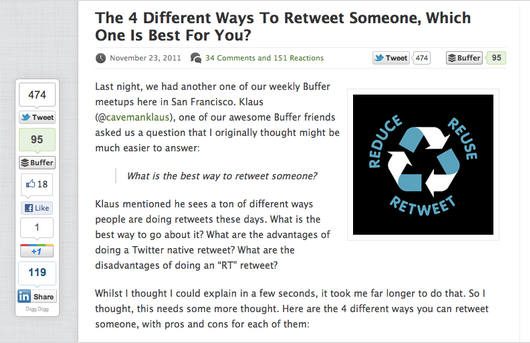
2. All in One SEO Pack
Some WordPress frameworks have search functionality already built in, but if you want to really pack an SEO punch into your posts, the All in One SEO Pack is the best of its kind (in my estimation). All in One SEO Pack sits in your WordPress dashboard at the bottom of each post and allows you to enter your own custom title, description, and keywords for search engines to index. It works with most advanced WordPress customizations and e-commerce sites, and works straight out of the box for beginners as well.
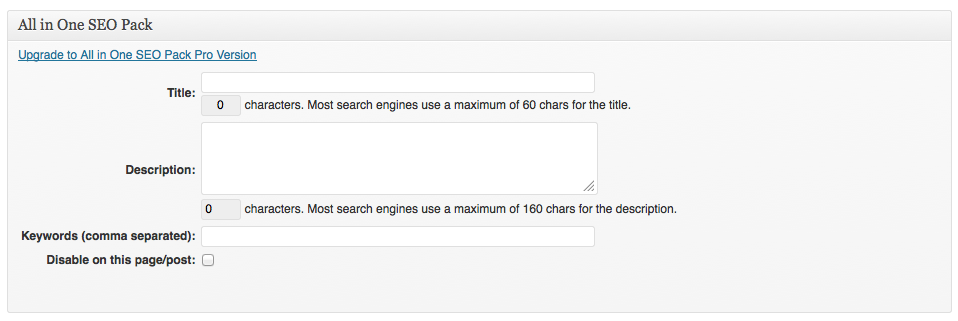
3. Facebook Social Plugins
Facebook is the social giant that isn’t going anywhere anytime soon, and whether you love it or hate it, you can’t argue that 500 million international users is a heck of a lot. You can find some unofficial “like” buttons and other Facebook plugins in the WordPress repository, but with the amount of changes Facebook makes on a regular basis, your best bet is to use the official Facebook Social Plugins from Facebook.com. These tend to be a little more tricky to configure than some of the other plugins we’ve listed here because they require some HTML knowledge, but Facebook provides detailed documentation on how to install their Facebook social plugins so you don’t get lost.
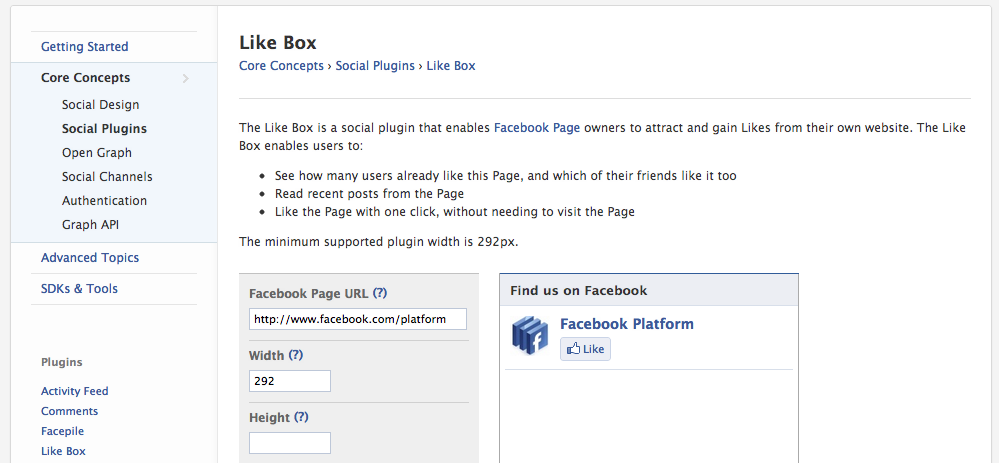
4. Photo Dropper
Creating visually appealing content for your blog has become increasingly important, especially now with the advent of Pinterest. But finding royalty-free images that don’t look like ’90s clip art can be a pain. Photo Dropper is a free plugin that aggregates creative commons images and makes them available to you from directly within your WordPress dashboard. No Google or Flickr search necessary. It’s not laziness, it’s efficiency! Plus, Photo Dropper ensures that you use (and credit) photographs appropriately.
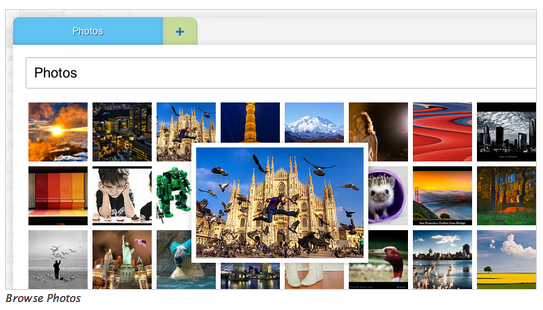
5. Hello Bar
The Hello Bar is so simple, yet so effective. Type your promotional message, your link text, and your link URL into the Hello Bar dashboard, choose your colors and font, and voila! You now have a slick little bar sitting at the top of your site with your latest event, newsletter, or whatever else you want people to see. (you might even see it at the top of this page). Because of its location and customizable color scheme, you’re likely to get more eyeballs and clicks on your message. And that’s not all – Hello Bar allows you to measure visits, clicks, and even perform A/B testing, all for the low price of $0 (The Pro version of Hello Bar is fee-based).
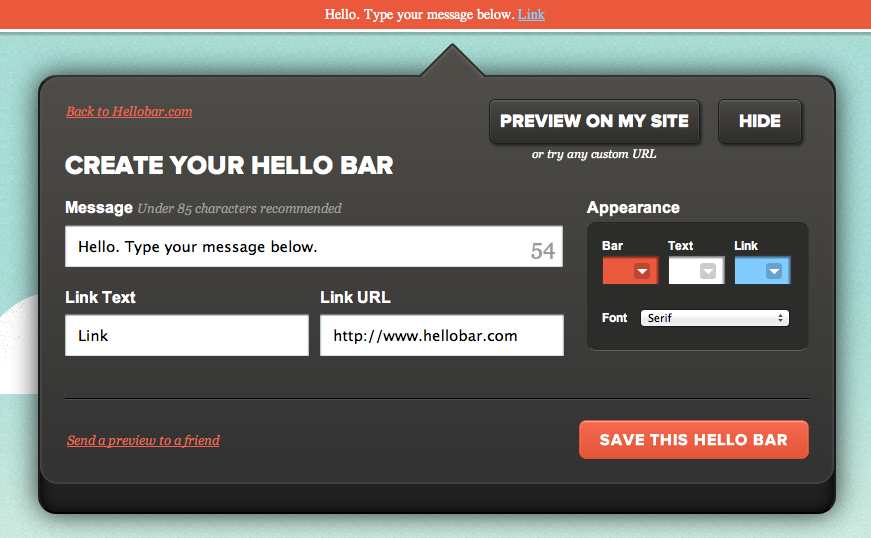
6. InboundWriter
Jay has written about the impact of InboundWriter here on Convince & Convert before, and we continue to see its increasing value as Google’s newest algorithm demands excellent content. InboundWriter is a social writing application that analyzes sample copy against websites you’ve chosen, and recommends relevant keywords for you to focus on. As you continue to write, InboundWriter analyzes in real-time, providing you with suggestions and an SEO score of between 1 and 100 so you can measure your progress. You might also go back to your most popular posts and re-work them using InboundWriter. You may be pleasantly surprised with the SEO results.
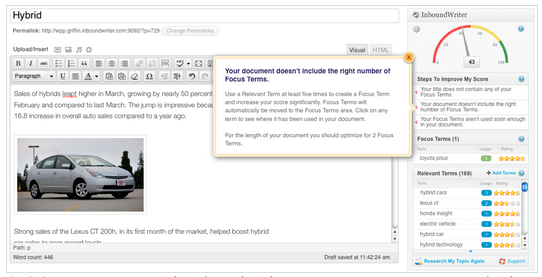
While plugins can provide an easy way to customize your site, it’s important to be careful about which ones you install as too many social plugins can slow down your site and make you more vulnerable to hackers. Keeping your plugin library lean and always keeping your plugins updated will take some of this anxiety away, especially if you’re not a developer.
What are we missing out on? What social plugins can you not live without?

