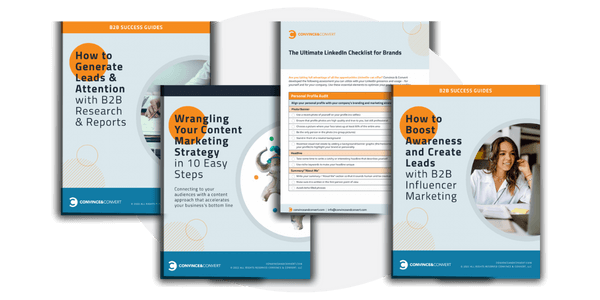Startups are notorious for maximizing everything they have to grow their businesses. That means the founders are also the marketers, the SaaS developers are also building the startup’s website and blog, and an office manager basically becomes the vice president of miscellaneous things.
So when startups prioritize projects, they want to make the most of everything they do to get the maximum benefit from their minimal resources. And that tends to look pretty scrappy at times.
Some smart people started calling that scrappiness growth hacking—a way to use data to help you improve what you’re already doing to build 10x growth for your business. Here are 13 data-backed growth hacks we learned at CoSchedule while building our social media marketing plan. I think you’ll find they’ll work for your social media marketing, too.
Share Your Content In More Places
I’ve been thinking about promoting our content way better at CoSchedule to help us increase our traffic. While doing that research, I found a simple idea from James Clear that really stuck with me:
If you go through a lot of effort to create good content, then do yourself a favor and share it, re-publish it, and pitch it to more places. Good content deserves to be shared with more people, and the best way to do that is to share it in more places.
Simple, right? So while lots of marketers tell you to only target the social networks the majority of your audience is using, James’ advice leads me to believe you should use every social network you can. After all, while a majority of your audience may use Twitter, it’s still possible that more qualified leads could come from another source like LinkedIn, Facebook, Google+, Pinterest, or even Instagram.
The idea of growth hacking is to try new tactics, review “small” data, and iterate. With social media, you could share on the different networks and review your clickthrough rates to understand how you’re improving traffic.
Or you could go a step further and use something like Google Analytics goals to know exactly which social networks are referring the most paying users for your product or service.
#TrueStory: At CoSchedule, we started analyzing our data and found that while we were concentrating the majority of our time writing social messages to promote our content on Twitter, more traffic actually came from Facebook. And, more of that traffic converted into actual customers.

The outcome was increasing the amount of content we share on Facebook because there are more qualified leads there. We’re also planning to experiment with sponsored posts because we know they work.
Takeaway: Share your content on every social network and in every content distribution channel that you can. Measure your success, and iterate. Focus your minimal resources on what’s working—backed by your own data.
Optimize Your Open Graph Tags
We recently launched a Chrome extension that helps our customers curate content right onto their social media editorial calendars in CoSchedule. It’s a pretty sweet way to get a glimpse of all of the content you’re sharing—curated and your own—in a single view.
The social curation tool reads open graph tags from your content to understand what text and images to pull from your website. This process helps your readers easily share social messages you optimize for networks like Facebook, Twitter, LinkedIn, and Google+.
And it’s definitely worth the 10 seconds it takes to optimize your open graph data. When Neil Patel started paying attention to open graph, he improved his traffic from Facebook alone by 174%.
It might sound like a scary technical thing, but it’s really easy to do.

Jacek Blaut pulled together a list of open graph plugins and extensions you could look into to help you out:
We’re just starting this growth hack for our social media marketing plan, and looking forward to 174% traffic growth like Neil!
A/B Test Your Headlines When You Share Your New Content
There are a few steps to this growth hack that will help you choose the best headline for your content, focusing on growing traffic:
First, write 25 headlines for every post you publish. No, seriously. Upworthy gets more than three million unique visitors a month (yeah, three million unique visitors, not pageviews, which makes that number even crazier), and this is their guideline for their content:
- You HAVE to write out 25 headlines for every piece of content.
- You WILL write some really stinky headlines.
- Once you start getting desperate you start thinking outside the box.
- So you HAVE TO WRITE 25 HEADLINES.
- #24 will suck. Then #25 will be a gift from the headlines gods and will make you a legend.
- Accept that not every headline will be perfect.
- Then write 25 headlines.
- With practice, you’ll be writing 25 in 15 minutes. Only then do you have permission to lower your limit.
It’s funny, but it’s awesome advice that we follow wholeheartedly at CoSchedule for every single post we publish.

And now you have tons of headlines you can A/B test using your social networks.
Second, share your brand new content with your best headline to your audience’s favorite Twitter account.
Third, schedule a Tweet of your second best headline to the same Twitter account one hour after you publish your content.
Fourth, analyze the engagement data from your Twitter Analytics to know which headline got the most clickthroughs or engagement.

Lastly, change your headline to the one that data is telling you is the best option to generate even more clickthroughs.
We follow this process for every post we publish, and I can honestly say that there are times when it seemed our audience hated the initial headlines, but after we changed them, our traffic from social media dramatically increased. This quick growth hack helps ensure that our evergreen content gets the traffic it deserves long after we initially publish it, which is a huge win for long-tail traffic growth from social media.
Mix Up Your Social Messages
You’re already a master at writing headlines. So who cares about ’em anymore?
What if I told you that social messages that contain information other than just headlines tend to get more clickthroughs than social messages with headlines only?
When we started analyzing our own data at CoSchedule, that’s exactly what we found out. Social messages containing snippets from our articles, quotes, or facts tend to get more clickthroughs than headlines. Sometimes the disparity was as much as 31.8%!
So that got me thinking: Where can you find more inspiration for your social media marketing plan from within your blog posts themselves rather than just relying on headlines to fill your social messages?
- Ask questions: They don’t even have to be open-ended. Clickthroughs skyrocketed when we asked, “Does your #SEO #ContentStrategy focus on buying intent? Get customers, not just traffic.” There is some FOMO (fear of missing out) in that question that makes our followers not want to answer with a “No,” which encourages clickthroughs to find out.
- Shock your followers: Are there big takeaways in your content that may shock your readers with an idea they never thought of before? Another successful message we wrote was this: “#Design isn’t making things pretty. It’s theory and psychology to create experiences.”
- Try a cool quote: If you use a quote from an influencer in your content, that makes for a very cool social message. We’ve tried this time and again, and it’s always delivered: “Peter Drucker said, ‘What gets measured gets managed.’ Here’s how to do it.”
- Confuse your followers: OK, well… that’s silly advice. But we’ve tried a few off-the-beaten-path social messages that have performed really well, like this one: “What if you put the conclusion at the beginning of your post? #blogging” It’s a question, but it definitely makes you think what the heck would happen if I clicked on that link.
- Use humor: One of our coolest posts, IMHO, is about working with designers. We had a bit of fun with it, and our audience loved it. Here’s a very successful tweet we used to promote that blog post: “What NOT To Say To A Designer… #ohnoyoudidnt #blogdesign #graphicdesign”
Of course, you can use the graphics throughout your post for inspiration, turn subheadings into social messages, and look at the meta description of your content, too. But the five tactics I just outlined have fleshed out some of our most successful social messages we’ve ever scheduled.
Pro Tip: Take a look through your social message analytics, and screenshot the ones that are doing really well. Save those in an Evernote note for future inspiration. That’s exactly what we do at CoSchedule, which is how I gathered this data.
Share Your New Posts More Than Once
For some, this may seem pretty obvious. But when we really started researching the effectiveness of multiple social shares, we found that within a week, we could increase our traffic from social by 3,150% with an optimized social media schedule.

Talk about serious traffic-building potential. If you only share your blog posts right when you publish them, you miss out on 31.5 times more traffic.
This is a typical schedule we follow at CoSchedule, and because of its success, we even built it right into our social media calendar tool:
- On publish: Share the post to all of your social media accounts.
- Later on same day: Schedule a few more shares to help your followers who missed the original announcement catch your latest content. Switch up the messages.
- Next day: Add a few more messages into your social media schedule.
- Throughout the week: Continue promoting your new content with varying messages, analyzing which are most successful.
- Next week: Create new social messages based on the most successful ones from the prior week.
- Next month: Continue promoting if you’re still getting engagement for your content.
- Next ____: I’ve even seen some of our users schedule messages for a year down the road for their evergreen content just to keep that traffic rolling in.
And that last one leads me right into the next growth hack for your social media marketing plan.
Share Your Most Successful Content Again, No Matter How Old
Well, if it’s content that needs to be updated, do that first. But if it’s evergreen stuff that doesn’t grow outdated (like a lot of content in many industries out there), keep sharing it to keep that traffic rolling in.
Neil Patel says:
No matter what network you are trying to leverage, sharing mediocre information will only hurt you. I’ve learned this the hard way because when I get lazy and share mediocre information, I see that my social traffic drops.
Why? People assume that all of the content you are sharing is mediocre even if it isn’t. But if the content you are sharing is always great, people will look forward to your updates and actually click through.
That means there is a lot of opportunity to shake up your social sharing schedule by mixing older content with your newest stuff. It reiterates why your followers subscribed. You already know that content is awesome. Share your new stuff alongside your older, high-caliber content.
In fact, that growth hack got us thinking at CoSchedule about how we could help our users share older content better than ever. So we built a feature right in CoSchedule that shows you your most popular content and helps you share that content again super easily—and fast.

Pro Tip: Sometimes, you’ll find you’ve created super-shareable content right after you publish it. When that’s the case, go back into your older, most popular content, and link back to your new-yet-awesome stuff.
Turn Your Employees Into Advocates
It’s easy to schedule social messages to help you share your content with peeps who are already following your business’ social accounts. But your employees likely have networks of peers who would also enjoy your stuff.
So why not empower your team to share your content to their personal social accounts, too?
We’ve been testing this out at CoSchedule, and the results have been really good. In fact, some of our employees are our best traffic referrers!

It’s a seriously simple process if you have someone on your marketing write up a bunch of great social messages, then help your employees find and share those with their networks.
Participate in Ideation Communities
Shannon Byrne was the content and PR manager at Mention when she started a Slack group called “The Network.” The idea was simple:
“industry peeps just sharing best practices, asking each other for advice on the hard stuff, and maybe asking for the occasional upvote up in here.”

It’s a great way to invite people you respect in your industry into a community of like-minded folks. This group tosses around tons of new ideas that are made better by the group.
We share lots of content in this network, too, which is a great way to get feedback from people you respect, launch some initial social shares from rock stars in your industry, and ask questions.
I can tell you from experience that I’ve made some new connections from this group and have used it to my full benefit. And guess what? It’s super-easy to set up an intimate social network like this for your industry, too. Just think of a few people you respect, and ask them to join you on your preferred instant messaging tool—maybe even a LinkedIn Group or Facebook Group.
Include Emotion In Your Social Messages
The New York Times Customer Insight Group wanted to know what caused people to share their content. What followed was a pretty cool study with data you can use to help you write better social messages.
- 49% share content to inform others of products they care about, potentially changing opinions or encouraging action.
- 68% share to define themselves—to show their followers who they are and what they value.
- 69% share for self-fulfillment, helping them feel more involved in the world.
- 78% share to maintain relationships, staying connected with folks they might not otherwise stay in touch with.
- 84% share to support a cause or issue they care about.

No wonder that Ice Bucket Challenge was so huge.
Your social media marketing plan can include messages that relate to all of these things. In fact, just knowing about these emotions will help you write better, more effective messages. Here’s how:
- Your content marketing exists to help, entertain, or inspire your audience. Craft messages that connect directly into those emotions.
- Help your readers define themselves with a clear and focused call to action. The content they share makes them feel like that is who they are and how the world perceives them—so write powerful messages connecting into that emotion.
- Connect your readers to others like them. Twitter chats, Facebook Groups, and LinkedIn Groups (not to mention building your own ideation community) help people feel involved in the world, fulfill the human need to be social, and give you the opportunity to be the one who builds that connection for them.
Win-win-win.
Make ‘Em Visual (and More Than Just Mere Images)
When Buffer analyzed their own data in a post they published right here on the Convince and Convert blog, they found that their tweets with images got 150% more clickthroughs than those without.
While that sounds really great, there have been some new advancements in social networks to include even more visual goodness.
The advent of motion in social feeds tends to stop scrollers dead in their tracks. When researching our own data, we’ve found that tweets with GIFs tend to get 22.3% more engagement than tweets with images. To top it off, tweets with GIFs get 166.6% more clickthroughs than tweets with just images.
https://twitter.com/CoSchedule/status/659015713789759488/photo/1
Now think about that for a second: Tweets with images get 150% more clickthroughs than those without, but tweets with GIFs get 166.6% more clickthroughs than tweets with images. Keep that traffic rolling in.
Another visual option that more social networks seem to be supporting these days is video. Twitter, Facebook—you name it. If pictures are worth a thousand words and GIFs are 166.6% more, I’m with Gary Vaynerchuk that video is super powerful for social media.
Optimize Your Message Length to Increase Reshares and Clickthroughs
Our content marketer, Devin, has been talking about the best length of tweets to get the most retweets. It was an interesting theory to put to the test, and it really got me thinking about not just Twitter, but any social network: What is the best social message length to increase your reach and clickthroughs?
Here’s what a data-driven article from Kevan Lee on FastCompany had to say about it:
- Twitter: 100 characters
- Facebook: 40 or 80 characters
- Google+: 60 characters (Google+ also supports markup to help your messages stand out)
But Kevan missed a couple networks:
- LinkedIn: Slightly more than 100 characters has worked best for us
- Pinterest: 300 characters combined with positivity
Honestly, I think most of that has to do with how you sell your readers on why they should read your content. Combine the best reasons someone should read your content with emotional words, then focus on honing that message into something short to help social media “scanners” quickly digest your messages.
Post to Social Media at the Best Possible Times
Since our users can use their social media calendar in CoSchedule to schedule messages for any time of day, we heard this question a lot:
When are the best times to post on social media?
So we decided it was high time that someone found an answer, beyond just analyzing data from a single source. So we found the 10 biggest studies on the topic to figure out the best times to post on social media to get the largest reach and clickthroughs:
- Wednesdays at 12 p.m. and from 5 to 6 p.m.
- Mondays through Fridays from 12 to 3 p.m. and at 5 p.m.
- Any day from 2 to 3 a.m., 6 to 7 a.m., and 9 to 10 p.m.
- Saturdays and Sundays from 12 to 1 p.m.
- Thursdays and Fridays from 1 to 4 p.m.
- Wednesdays at 3 p.m.
Google+
- Wednesdays at 9 a.m.
- Weekdays from 9 to 11 a.m.
- Tuesdays from 10 to 11 a.m.
- Tuesdays, Wednesdays, and Thursdays from 7:30 to 8:30 a.m., 12 p.m., and 5 to 6 p.m.
- Saturdays from 8 to 11 p.m.
- Any day from 2 to 4 a.m. and 2 to 4 p.m.
- Fridays at 3 p.m.
We’ve been experimenting with posting at these best times to post—you know, taking our own advice—it’s been working for us. The most notable growth for us has been with Facebook, though we’re seeing lots of growth with Twitter, too.
Know Exactly How Often to Post on Social Media
I like to learn about our audience through our customer success team. They’re so close to our users and understand their challenges so deeply that they often have great advice for blog posts we should write for the CoSchedule blog.
One of the questions they hear all the time is:
How often should I post to social media?
So we started really researching the data—which we haven’t released quite yet—so I’m going to give you a sneak peek of the results for the best daily social sharing frequency to increase your reach and clickthroughs (but shhh, it’s still a secret):
- Twitter: 15 tweets a day
- Facebook: 1 post a day, 2 posts if you have more than 10,000 friends
- Google+: 2 posts every weekday
- LinkedIn: 4 posts a week scheduled on weekdays
- Pinterest: 9 Pins a day
We’ve been working on increasing our number of social shares according to this schedule, and it’s helped us increase our overall traffic from social media. So this is working, and we’ll have to keep you up to speed with our results.
What Growth Hacks Will You Use In Your Social Media Marketing Plan?
If you’re already sharing your content to social media, every improvement—no matter how small—adds up over time. These are the growth hacks we’re targeting in our social media marketing plan at CoSchedule, and I think they’ll work for you, too.
If you’d like to implement these hacks right away and save a ton of time, I’d love to help you out. Since we love Convince and Convert readers, we’re giving you an extended 30-day free trial of CoSchedule, along with 21+ of our best marketing guides. Have fun. 😉
Get more content like this, plus the very BEST marketing education, totally free. Get our Definitive email newsletter.