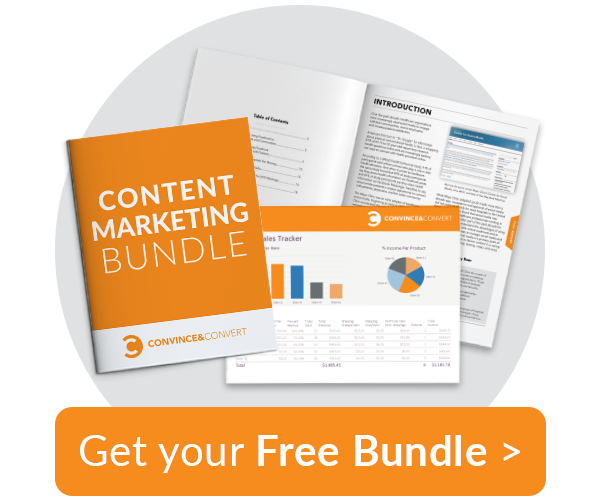For many of our content marketing consulting clients, the content creation process can be the hardest part of any content marketing initiative.
From the time and resources needed to create content to worrying whether the content is even any good, content creation can be daunting and difficult.
But it doesn’t have to be.
Based on my work consulting on content marketing strategy and creation for the world’s greatest brands, here are 16 tried and true techniques you can use to improve the quality of your content in no time. Let’s dive in now:
1. Write an Attention-Grabbing Headline
When it comes to headlines, the old adage is true: you never get a second chance to make a first impression. According to Nielsen Norman Group, headlines aren’t just the first thing people see and read; it’s sometimes the only thing people see and read.
That’s right. All it takes is one “meh” headline to undo all the hard work, research, time, and love we pour into our articles, blog posts, ebooks, podcasts, webinars and more.
But before we overcorrect and jump into clickbait territory (seriously, please don’t do that), let’s take a step back and look at the types of headlines that get people to click in the first place with the Neil Patel-recommended 4Us headline formula from Melanie Duncan:
- Useful headlines: “Browsing” is a misnomer. Anytime we’re searching online, we’re actively looking for answers or information. Making headlines useful for your audience helps grab their attention as they’re looking for information.
- Urgent headlines: The fear of missing out on something they want or need is a massively compelling reason for people to click.
- Unique headlines: Sally Hogshead said it best, “different is better than better.”
- Ultra-specific headlines: These headlines tell you exactly what to expect, in really specific ways. Bonus points if they often contain an odd number.
How to construct the right headline
Knowing what types of headlines drive people to click is one half of the battle. The other is actually writing it.
- Summarize the content: Use the headline as a preview for what the entire piece of content holds.
- Make it clear: Don’t sacrifice clarity to be unique or drive attention. People still want to know what they’re going to get from your content before they put time into it.
- Keep it succinct: Get to the point, and do it quickly.
- Make sure the headline works out of context: As Nielsen Norman Group notes, “We often think of headlines as being connected with the associated story. However, on the web, headlines usually appear out of context in places such as search results, social-media streams, blog posts, and news feeds.”
When in doubt, try the Headline Analyzer.
If you’re just not sure about the impact your headline might have, or you want a few pointers on how you can improve your existing headline, check it with the CoSchedule Headline Analyzer.
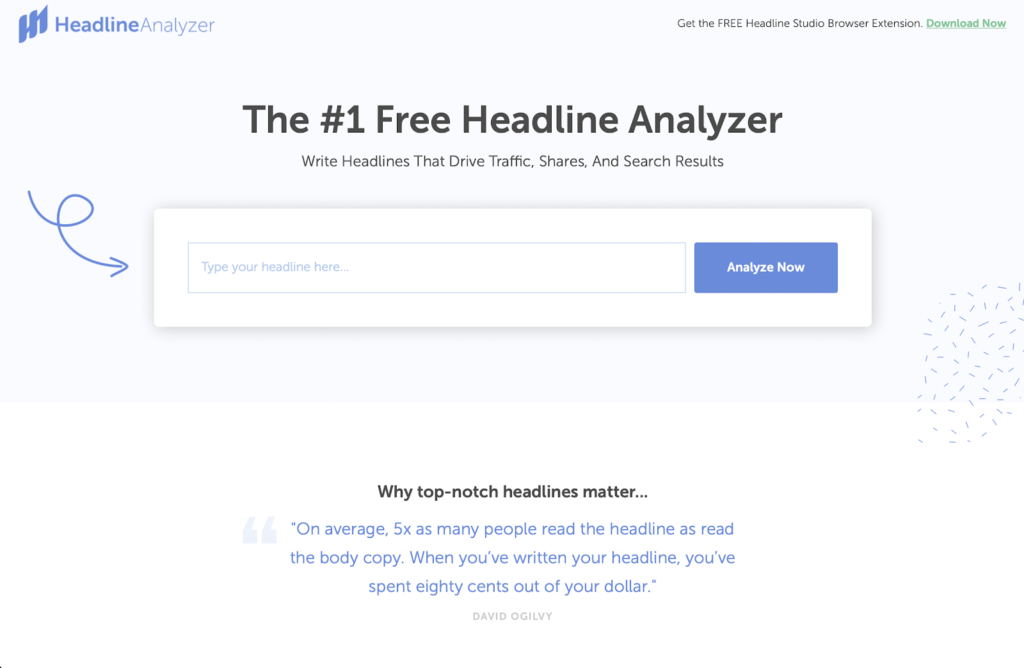
The headline analyzer provides some great guidance on how to tweak and update headlines to maximize their impact, including:
- Adding common, uncommon, emotional, and power words: The right mix can improve clicks.
- Headline type: Is it feeling too generic? Or are you aiming for something more useful?
- Sentiment: Are you aiming for a positive or negative headline?
- Word count: Aim for 5-6 words total
- Character count: Headlines around 55 characters tend to perform better
- Skimmability: Are the right words in the right place to catch your audience’s attention?
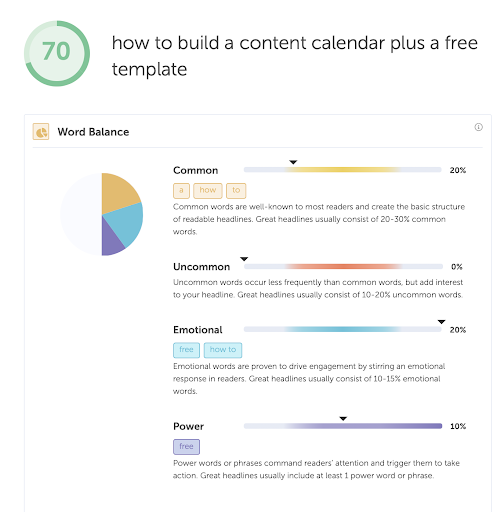
Pro tip: Headlines might be at the top of this list, but they’re best written last since they act as an overarching summary for the entire piece of content. Convince & Convert does this all the time with the Social Pros podcast; we record first, then come up with the title, so we can capture what the episode is really about.
2. Focus on Quality, Not Quantity
You’ve probably heard that Google loves fresh content. You may have also heard that Google loves long posts. It turns out, Google (and other search engines) just really, really love quality content.
As Neil Patel explains, search engines love when content has three key characteristics, and not one of them explicitly says “excessive word count”:
- Deep content: Content depth is huge. Dive deep into your topic, and cover it thoroughly.
- Comprehensive content: Being comprehensive on a topic might take more words than less, but it really is about how well you cover the topic.
- Keyword-focused content: No, we’re not going back to 2010 and stuffing our content with keywords, but you should at least make sure the keyword you want to show up for is included and repeated throughout your content.
I know there are going to be some SEO experts that disagree here, but the quality versus quantity topic is one I’m happy to dig into any day. Especially since Google updates have consistently shifted more and more towards favoring users over the last decade, and user experience will now directly affect Google rankings starting this year.
Pro tip: It takes a lot of time and effort to create a long-form article. Once you create one, make sure you maximize your investment by atomizing it with the 1:8 rule. For every large piece of content, aim to generate at least eight smaller pieces of content from it.
3. Use the Inverted Pyramid to Deliver Information
Like we talked about in 103 Content Ideas to Add to Your Editorial Calendar, text-based content is great, but web readers don’t actually read; they skim pages for information.
While this might be a huge blow to our content creation egos, we can still get them to consume our content by helping them stay and skim more efficiently with the inverted pyramid approach to content creation.
The inverted pyramid is used heavily in public relations and journalism because it helps make sure our most important information is communicated first:
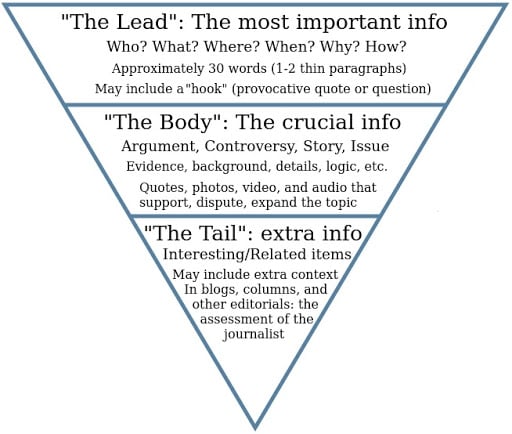
To apply the inverted pyramid to any piece of content, simply follow the same structure as the diagram above:
- Lead with need-to-know information: If we needed to communicate one big idea to our audiences, what would it be? That’s what should go first.
- Add supporting information in the middle: Let’s assume our audiences make it this far. What else do they need to know? What information can we provide that will compel them to keep reading?
- End with nice-to-know information: This shouldn’t be throwaway content, but this also shouldn’t be information our audiences have to see to get the most of our content either.
Pro tip: Don’t bury the lead. Audiences don’t want to and won’t look for it. Instead, hook readers from the very first sentence by giving away valuable information or insights that will make them want to stay with our content.
4. Write for Your Top Audiences
Trying to appeal to everyone with your content will ultimately result in it appealing to no one. We just can’t be all things to all people, nor should we want to be. Instead, focus on creating content for your top audiences.
Don’t know who your top audiences are? Even starting with audience basics will help point your content in the right direction.
Step 1: Look at who actually buys your product or service.
You can start developing your audience segments by looking at your existing customers. What are the types of customers you have now? If you’re selling to businesses, who do you interact with most at that business?
Step 2: Look at who you would like to have as your customer.
After you identify your audiences from your existing customer list, look at audience types that might be missing. Maybe you’re trying to appeal to the same types of organizations you do today, but you want to reach a different person there. Add them to the audience list.
Step 3: Select your top five target audiences.
Yes, just five. Start small first. You can always add more after you’ve seen some content successes.
Step 4: Uncover their interests.
You have so much more information about your audiences than you realize, but you will need to look at a mix of qualitative feedback and quantitative data to get the whole audience story:
- Qualitative feedback: Look for real feedback from customer interviews, database surveys, empathy mapping, personas, social media feedback, customer service questions, and more.
- Quantitative data: Dig into numbers that tell a story, like website visitor analytics, social engagement numbers, demographic information, or even third-party research.
The more you know about your audiences, the more relevant your content will be to them. And that’s crazy-important, because as the amazing Jay Baer always says,
“Relevancy magically creates time and attention.”
Pro tip: You are not your audience. Remember to evaluate your content through their specific goals, wants, needs, and questions, not just your own.
5. Write a Better Post Than Others
According to Mark Twain, “There is no such thing as a new idea. It is impossible. We simply take a lot of old ideas and put them into a sort of mental kaleidoscope. We give them a turn, and they make new and curious combinations.”
Doing a simple Google search on just about anything might prove him right. What we’re saying has probably been said before. What we’re writing about has most likely been covered by a competitor. But instead of focusing on Twain’s belief that there is no such thing as a new idea, let’s focus on his concept of “new and curious combinations,” because that’s exactly what we can do with our content.
Step 1: Do a quick search on your topic.
First, do a simple Google search for what you’re writing about. Take note of who’s writing about it, what they’re saying, and what their perspective is on the topic. How does it compare to what you want to write about? What is your perspective? What’s missing from their content that you could add to yours? How can you add your expert voice to the topic?
Alternatively, you could also do a more in-depth search with Buzzsumo and get actual metrics around some of the topics you’re considering:
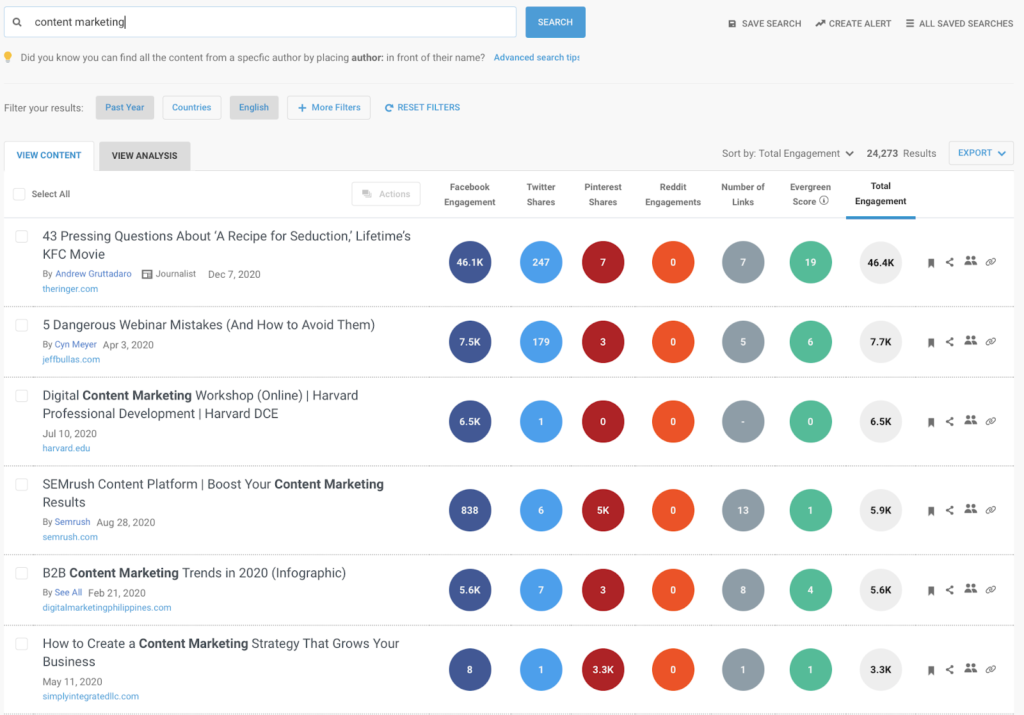
What you ultimately want to walk away with, no matter how you do your topic research, is a general idea of what the topic landscape looks like.
Step 2: Create an even better piece of content.
Once you get an idea of what the content topic landscape looks like, create a better piece of content by making it:
- More relevant to your top audiences: Remember to write to their goals, questions, and needs.
- More in-depth and detailed: Can you take the topic a step further? Can you dive a little bit deeper than others have?
- Better designed: Is the information better conveyed with a video? Maybe a graphic? Or would it be better as a downloadable ebook?
- More current: Are there new, better, or more recent insights you can add?
While we don’t want to base our entire content strategy around one-upping the competition, sometimes you just have to cover topics that have been covered already. And that’s more than ok, as long as you’re creating a better piece of content than what’s already out there.
Pro tip: Creating content with Youtility in mind is sometimes all you need to outshine competitors.
6. Build Longevity with Evergreen Content
Whenever I do a hardcore, in-depth, nitty-gritty content audit, I look for ROT:
- R – redundant content
- O – outdated content
- T – trivial content
How do we get ROT content? More often than not, it’s from creating timely content that covers the latest trends or references the latest pop culture phenomenon. While those types of posts and pieces of content can be fun, they often become outdated quickly.
That’s why it’s critical to focus on balancing timely content with evergreen content. If done right, evergreen content can generate sustainable traffic, while timely content traffic can give quick, immediate bursts with sharp drops after the hype is over.
A good tweet peaks at 18 minutes. An evergreen blog post lasts for years.
– Kevan Lee, Buffer
The great news about evergreen content is you don’t have to publish or republish it as often to keep up with traffic generation. You probably see this already on your site today with “greatest hits” content that continuously drives traffic, no matter how much new content you publish.
What is evergreen content?
Studyweb.com defines evergreen content as pieces that:
- Answer common questions that are always relevant to searchers
- Be interesting even after a long time of its publication date
- Pull in traffic over months or years
- Lack an expiration date
How can you create evergreen content?
Here are two easy steps to get you started:
1. Target beginners
When it comes to creating evergreen content, start with writing for beginners. Just snake sure your content is free of assumptions about your reader, as well as free of technical jargon. If there is any industry-specific vocabulary, take the time to explain it in your article.
2. Focus your topics
It is easier for your readers to understand and apply a specific topic. It is also easier for you to write a specific topic. Think about a broad topic that interests you, and narrow it down to a niche.
Pro tip: Make content governance a regular, ongoing effort to catch any ROT content before it gets out of control. As a bonus, you can always update articles and republish them to keep them current, as C&C does!
7. Offer Content Upgrades
Content upgrades are bonuses specific to the content your audience is consuming. It is not a generic ebook or toolkit that you offer on every page of your site. Done right, you will be providing high-quality content and potentially building your email list at the same time.
Some examples of content upgrades include:
- A formatted and designed PDF version of the article: Providing a PDF version of the article will allow your reader to refer to it at their convenience.
- Summarized Checklist: Once you give valuable insights and how-tos, your audience will want to implement them. Provide a checklist that covers your post’s main points.
- Templates: Boilerplates/spreadsheets that guide your audiences in implementing the techniques you outline.
- Advanced/Bonus versions: You might not reveal all your strategies in your initial content. Provide more or advanced materials in the form of an ebook, whitepaper, or template.
How do you create upgrades for your content?
Make your content actionable.
It is way easier to provide content upgrades when your content is actionable.
Sometimes you have to write non-actionable content, like when covering industry trends. In this case, you have to ensure that your content upgrade is actionable. One example is a step-by-step guide on how to take advantage of the industry trend.
Create a point-by-point version of your post.
List the actionable techniques, step by step, in a document.
Build a template
Run through your summarized article one more time. Write down some templates you can create that can make your reader’s life easier. Some examples are:
- Content calendar template, if you are writing about content strategy
- Budget template, if you are writing about creating your personal budget
- Worksheets that guide your reader
Design your content upgrades
By including a content upgrade in your article, you are already 90% ahead of your competitors. If you have the time, go above and beyond by directing some effort into the design of your content upgrade. Some simple elements that you should consider in designing your checklist and templates are:
- Include your logo
- Make the colors consistent with your branding
- Include a page on how to use the templates you are providing
Include a call-to-action to download
Finally, add a download link to the content upgrade in your article. There are a variety of tools you can use for this. At Convince & Convert, we’re partial to OptinMonster.
Pro tip: Don’t feel like you have to add content upgrades to every piece of content. Start with a few posts or pieces you really want to get visibility on, and go from there.
8. Prioritize Readability
No matter who you’re targeting, no matter what their profession, no matter what the subject matter, your content needs to be readable. But sometimes, readability can be incredibly tricky because your audience’s reading levels may vary drastically.
For example, if you’re Scholastic, and you’re creating content around a Book Fair, you may need to consider the vastly different reading levels of your target audiences:
- Early readers
- Teen readers
- Parents/guardians
- Teachers/faculty
- School district administration
A popular measurement scale to determine the readability of your content is the Flesch-Kincaid Grade Level. Readable recommends writers have their content grade at or below 8 to ensure a majority of American’s can understand the content.
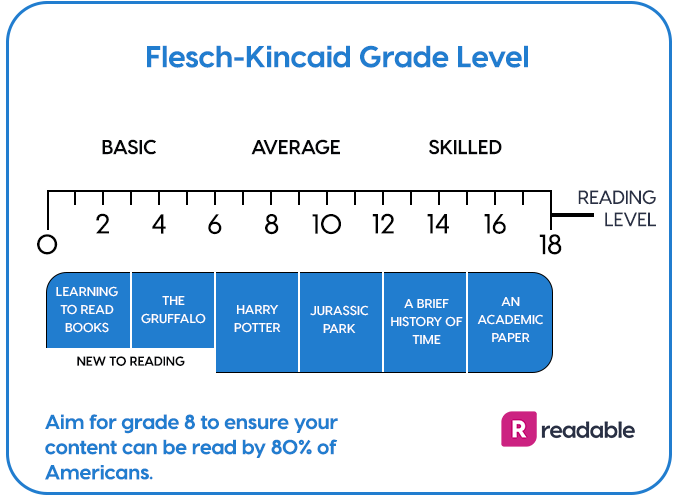
Once we grade our content, how can we improve our writing based on it? There is a free application that did just that: Hemingwayapp. Just copy and paste your written content into this app, and it will give you a score of how readable your content is. You will also be able to see what sentences you need to improve.
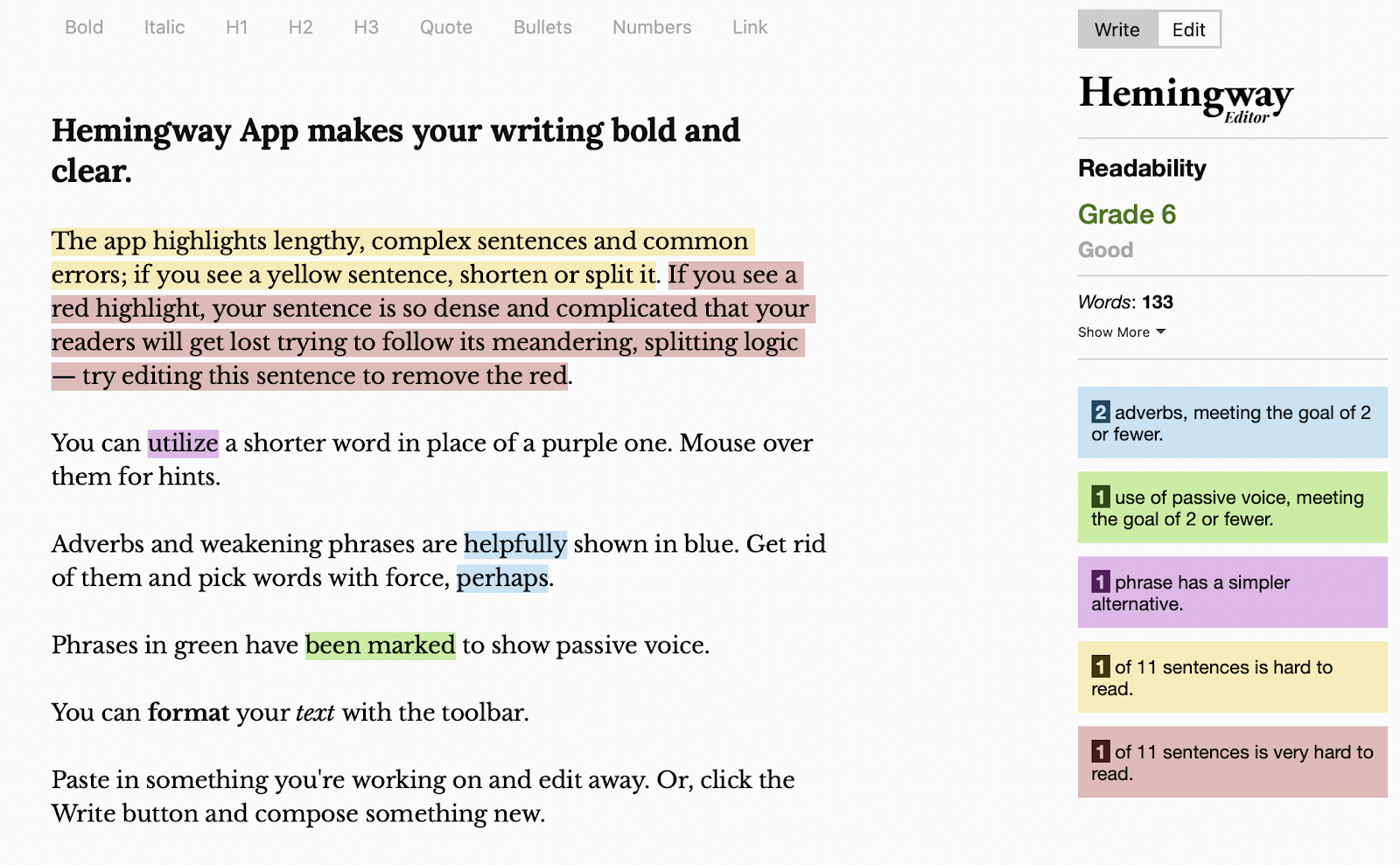
After acting on these tips, you will see a tremendous improvement in your writing. Some additional tips to make your sentences readable include:
- Restructure your sentences to something simpler and straightforward
- Only communicate one idea per sentence
- Use fewer commas and more full-stops
Pro tip: Don’t worry about making content perfectly scannable and readable on the first draft. Get your ideas and content down first, then go back and edit thoroughly.
9. Use Data to Back Up Your Content
There are two key benefits of using data and statistics: it establishes you as the expert, and it improves the readability of your content through the use of charts and other data visualizations.
Collecting raw data by yourself is a lot of work. Although we do it at Convince & Convert, it might not be practical for your business. An easy way to get around this is to use trustworthy data and findings collected by others, such as Pew Research Center.
Remember to add the source to these charts if you found the data online. These charts can be used as graphics for your content.
10. Don’t Forget Visual Content
Besides charts, you should also add images to complement your written content. Visuals help break up content, can provide cues for readers to pay attention to a callout or critical piece of information, and just add a bit more interest than text-only content.
Stock photos
We adore Pexels for super high-quality images that don’t look like typical stock images and their better-than-most availability for images that show diversity and inclusion.

Icons
The Noun Project is one of our go-to resources, but Keynote and PowerPoint also have improved their icon games, too.

Illustrations: Drawings definitely don’t have to be cartoonish, and they can be used to prove a point or incorporated into your overall brand style.

Infographics: Data and processes can be downright beautiful when designed.
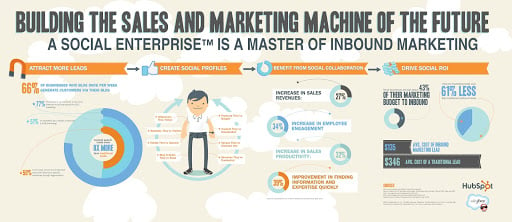
Animated GIFs: Make your own short video loops (like the one seen below that we helped create for the University of Arizona), or use a popular meme-style GIF.

Pro tip: Graphics don’t have to be expensive, but they should always complement your content and reflect your brand style.
11. Improve Your Grammar & Writing Style
There’s nothing like pouring our blood, sweat and tears into a piece of content, only to notice that glaring typo or awkward sentence after we publish it. Fortunately, we can all take comfort in knowing that typos happen to even the best writers and get missed by even the best editors.
All that to say, there’s absolutely nothing wrong with using a few extra tricks and tools to improve our content and double-check our grammar.
Check for grammatical errors and improvements with tools like Grammarly.
You should always check for grammar errors with your own eyes first. If you’re not the best copyeditor, or you do not have the resources to hire one, you can use tools like Grammarly to help you.
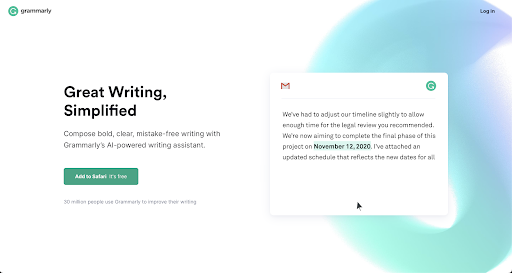
Grammarly will highlight the issues with your content and give you a score. To improve your writing, you should make a note of the mistakes pointed out by the software. By not making the same mistake, you will increase your score over time.
Use an appropriate writing style.
Grammar is not the only component to good writing. The other component is your writing style. To improve your writing style, Everybody Writes by Ann Handley is an absolute must-have on your bookshelf. Some tips of hers that we love include:
- Avoid using “weblish” words: Avoid using terms like “don’t have the bandwidth” or “let me ping you on that.” Use normal terms such as “don’t have the time” or “I’ll get back to you.” Weblish words are words from technology that have nothing to do with people. You are writing for humans to read, not for the computer.
- Use active voice more often: When your sentence is in the active voice, it is in the form of [noun] [verb] [noun]. When a sentence is in the passive voice, it is in the form of [noun] is being [verb] by [noun]. You can improve your writing tremendously by making your sentences active. For example: “Anna Hrach wrote an article on improving powering up content creation [active]” vs. “An article on powering up content creation was written by Anna Hrach [passive].”
- Use stronger verbs: When you are describing actions or events, use stronger verbs. Sentences come alive with stronger verbs. For example, put (weakling verb) vs. etch (stronger verb), cut (weakling verb) vs. slash (stronger verb).
- Avoid nominalization of verbs: Nominalization refers to changing verbs into nouns. For example, “You have to make a decision now” (nominalizing the word “decide”) vs. “You have to decide now.” Nominalization makes your sentences weaker.
- Ditch adverbs: Adverbs are words that usually ended with -ly—words like “neatly,” “carefully,” “usually,” and “clearly.” They modify verbs, adjectives, and other adverbs. Try using the stronger verbs or adjectives next time you use adverbs. You should be able to see the differences. For example: “He closed the door firmly,” vs. “He slammed the door.”
Just remember that improving your writing style is an ongoing effort. Keep Ann’s book handy whenever you write and be patient with your writing progress.
Pro tip: When in doubt, keep your writing simple. Clear communication should always be your number one goal.
12. Offer a Solution to a Problem
The best content is going to be actionable and solves your readers’ problems and helps them take action. Make your content more actionable by following these steps:
- Teach your readers how to do certain things. It is not enough just to share what they need to do and why. Sharing how to do certain things is what makes your content actionable.
- Include examples from your work and research. For every step, provide examples and the results to strengthen your rationale.
- Use visuals like screenshots and videos. Your readers learn best by seeing the steps in action. Provide screenshots and videos to guide your readers on how to perform a task.
- Provide additional resources. Most likely, your content will not be able to cover everything. Provide references where your readers can go if they want to find out more.
By writing the how, you are teaching, not just informing. Sharing how to perform certain tasks can better convince your readers that you are an expert.
Pro tip: Giving valuable, sought-after information away for free is a core component of Youtility-based content.
13. Your Content Should Be Scannable
Screen fatigue is real, and it’s a real challenge when we’re trying to get our content to be consumed by the right audiences. As Christopher Penn from Trust Insights revealed in his 2021 B2B content marketing prediction for TopRank Marketing:
The top challenge? Screen fatigue. No one wants more podcasts, more videos, more livestreams, more time on their devices. Literally no one. So all the marketers who pivoted in 2020 to making podcasts, videos, livestreams, etc. are facing substantially diminished audience interest.
What do people want? Content they can consume faster…
Maybe instead of trying to get more screen time from our audiences, we can do them (and ourselves) a favor by making screen time more efficient with super-scannable content.
For the last 13 years, Nielsen Norman Group has shown through various eye-tracking studies how we consume content online and how we can structure content to meet those patterns:
- Break content into different sections with subheads. Organize your content in a logical way, and separate it into different sections. Use a clear subhead so that the text doesn’t chunk together.
- Break up walls of text with images, iconography or quotes, that complement text. Providing visual breakpoints is a great way to get someone to stop scrolling and pay attention or to call out need-to-know information that might be missed in the middle of a paragraph.
- Use bullet points when necessary: The use of bullet points provides structure and space in content. They’re especially critical when giving a list of instructions or steps to take.
- Use shorter paragraphs. Short paragraphs are easy to read.
- Tighten up sentences: No run-on sentences, please.
Breaking up content and making it scannable might not be easy to do until after you’ve written your first draft. Even then, some content will end up being way more scannable than others, like a step-by-step set of instructions versus a long-form, first-person story.
Pro tip: Don’t break up content just to break up content. Look at the key ideas you’re trying to communicate and “chunk” content based on those themes or pieces.
14. Add Voice and Tone to Content
When it comes to content, we all know that words matter. But sometimes, how we say the words matters even more than what we say.
According to Psychology Today, functional magnetic resonance imaging (fMRI) shows that when evaluating brands, consumers primarily use emotions (personal feelings and experiences), rather than information (brand attributes, features, and facts)?
That means that we can throw facts at our audiences all day long about why they should choose us, but they’ll respond better if there’s feeling behind those facts.
The best way to add feeling to content is to add your voice and tone or your brand voice and tone, which we define as:
- Voice: An expression of our or our brand’s personality. This is static and never changes.
- Tone: A variable element that changes, depending on the situation. This can be adjusted based on need.
So, for example, I am always Anna. I have a personality that doesn’t change. But I do change my tone depending on the situation, like when I’m playing roller derby and yelling things to my teammates versus when I’m collaborating on a strategy document with a coworker.
Need an example of how other brands do this with their content? Mailchimp consistently sets the gold standard here.
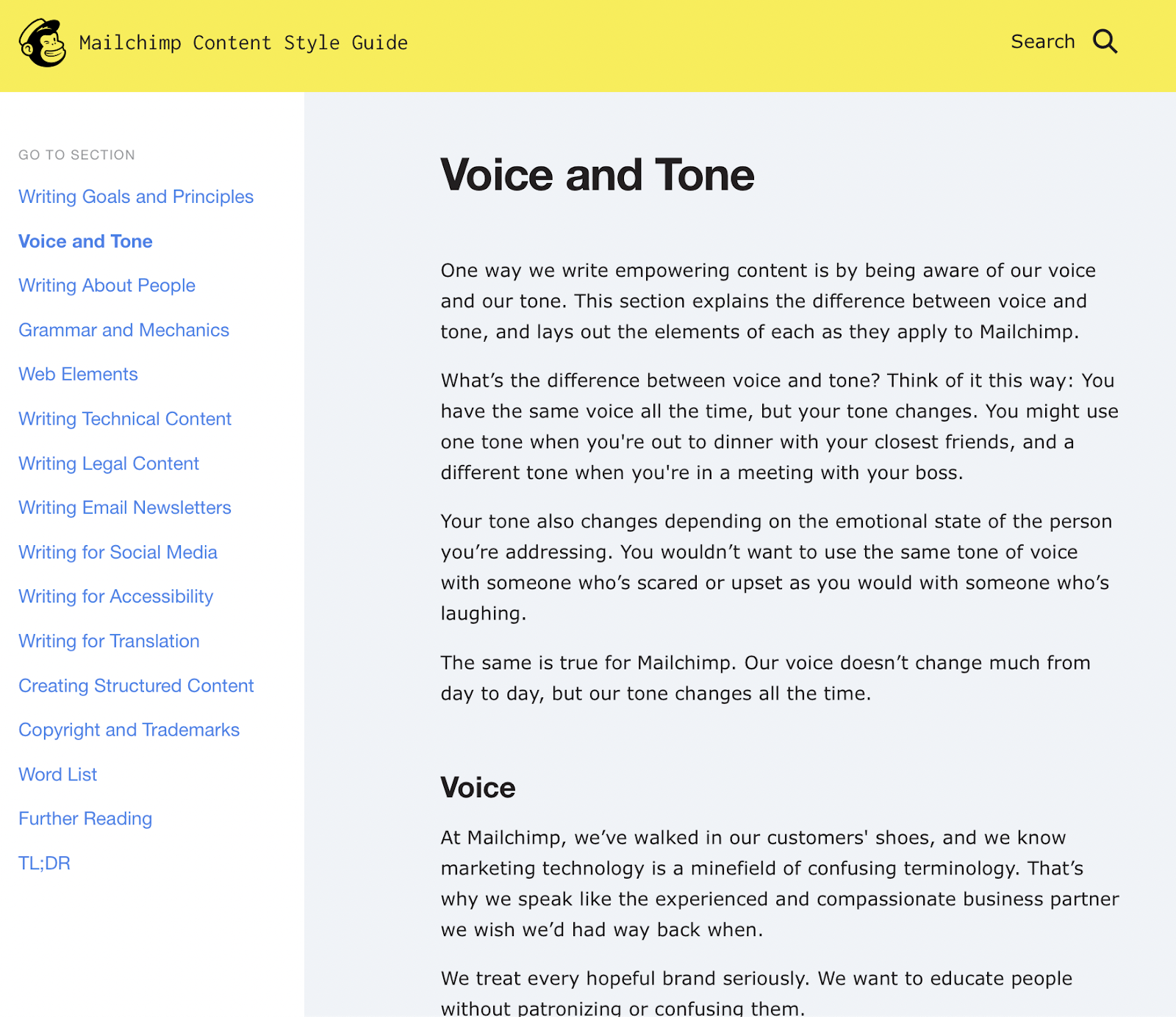
Pro tip: Document your voice and tone, so all content creators are on the same page and can consistently create content that sounds like your brand.
15. Offer Shareable Quotes
Despite our best efforts, there is a high chance that the reader might not remember everything. For every sub-topic, select one shareable quote or snippet that you want your reader to take away.
Motivate readers to share with a tool like Click to Tweet, which can add a click-to-tweet button at the end of every sub-topic to encourage your reader to tweet your content.
Step 1: Create a ClicktoTweet.com Account
Sign up for an account with Click to Tweet using your Twitter account.
Step 2: Write Your Tweet
Create a new tweet.
Step 3: Customize Your Click to Tweet Button
Click to Tweet will generate a tracking link to tweet the article based on your message. You can try adding a button or a simple call-to-action asking your reader to tweet your article.
Not every quote has to come from you. You can also use quotes from others, as long as it’s relevant.
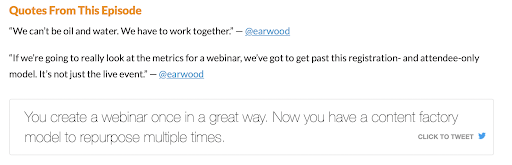
Pro tip: Make sure your click-to-tweet selections sense out of context, so you can pique interest in those who haven’t read the article but are seeing the quote snippet on Twitter.
16. Speak Directly to Your Audience
Your content should focus on your readers, not you. Unless you are using yourself or your company as an example, you should not be talking only to or about yourself.
The problem with talking about yourself is that your readers don’t care. They only care about their goals, needs and questions.
Start paying attention to your reader-focused ratio. The reader-focused ratio is the ratio of the words “You/Your” to the words “I/We” in your writing.
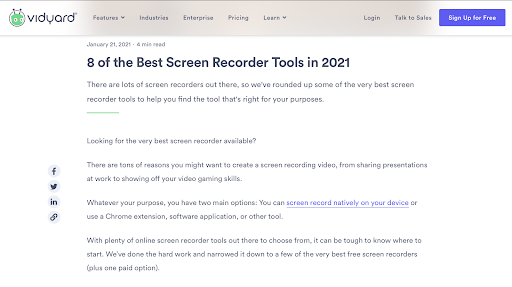
To do this, do a search of “you,” “your,” “I,” and “we” using command/ctrl + F. Include a space before and after the word. This is to ensure parts of these words do not show up in the search. Add up your totals to find your ratio.
Pro tip: Keep a list or outline of your audiences handy when you write, and make sure you’re referencing them as you go in order to better speak to them.
Want More Content Ideas?
Feel like you’re in a content rut and need some ideas to kickstart your creativity? Check out our post on 103 Content Ideas to Add to Your Editorial Calendar. Bonus: You can definitely power all those ideas up with everything outlined here, too.
This post was originally written by Thiam Hock in 2016, and extensively updated by Anna Hrach, Digital Strategist here at Convince & Convert, in 2021.